The Impact Of Text To Speech Software On Content Creation
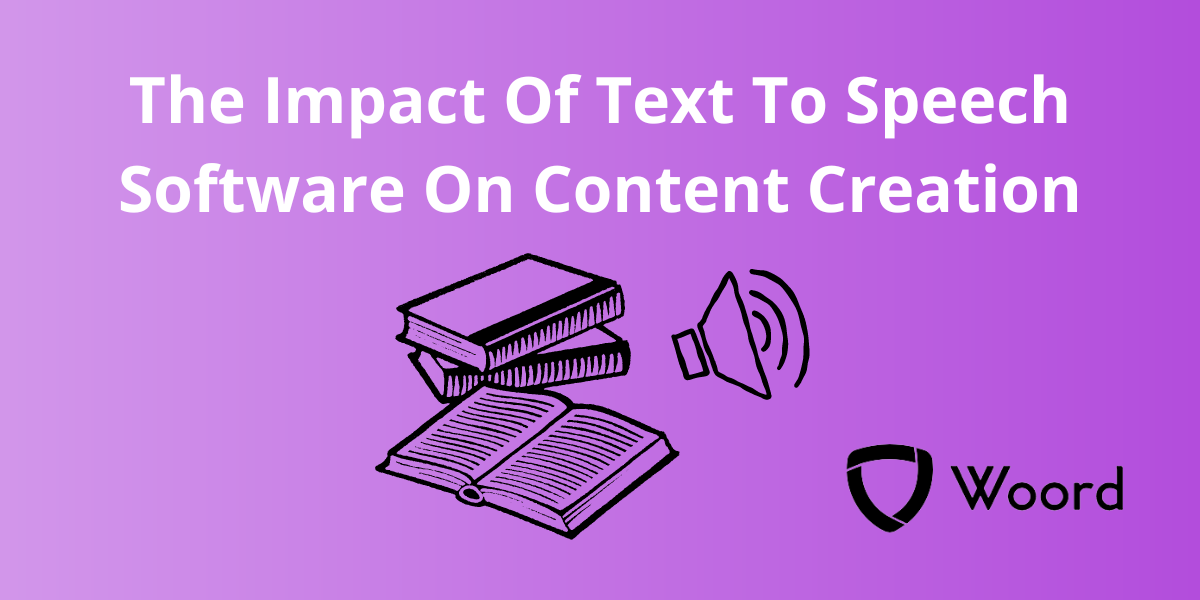
Text To Speech Software is a technology that converts written text into spoken words. It synthesizes human-like speech from text input, allowing users to listen to the content instead of reading it. TTS systems analyze the text, including punctuation and formatting, and then generate corresponding audio output that closely mimics natural human speech.
These software systems utilize sophisticated algorithms and linguistic models to produce speech that is intelligible and expressive. They can handle various languages, accents, and dialects, offering a wide range of voices and customizable settings to suit different preferences and contexts.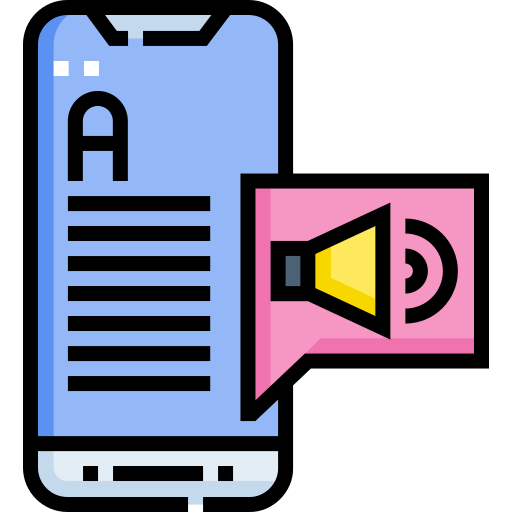
TTS software finds applications across diverse fields, including accessibility for individuals with visual impairments, language learning, content creation, assistive technology, and more. It enhances productivity by enabling users to listen to documents, emails, or web pages while performing other tasks. Moreover, it facilitates the creation of multimedia content by adding audio narration to complement written text.
Advancements in TTS technology have led to increasingly natural and lifelike speech synthesis, blurring the line between human and machine-generated voices. As a result, TTS continues to play a vital role in making digital content more accessible, engaging, and inclusive for a broad spectrum of users.
Text To Speech Software has significantly impacted content creation in various ways:
- Accessibility: TTS software has made content more accessible to individuals with visual impairments or reading difficulties. By converting written text into speech, it allows these individuals to consume content in a format that suits their needs.
- Multimodal Content: TTS enables the creation of multimodal content, where written text can be supplemented with audio narration. This can enhance the user experience by providing multiple modes of engagement with the content.
- Productivity: TTS can increase productivity by allowing content creators to listen to their written content rather than reading it themselves. This can be especially useful for proofreading and editing, as hearing the text spoken aloud can help identify errors or awkward phrasing more easily.
- Language Learning: TTS software can assist language learners by providing audio versions of written texts. Learners can listen to the pronunciation of words and phrases, improving their listening comprehension and accent.
- Enhanced User Experience: Websites and applications can integrate TTS functionality to offer a more engaging and accessible user experience. For example, TTS can be used to provide audio feedback or instructions in interactive applications, making them more user-friendly.
- Natural Language Generation: Advanced TTS systems are capable of generating speech that sounds increasingly natural and human-like. This opens up possibilities for creating dynamic, personalized content such as virtual assistants or interactive storytelling experiences.
- Assistive Technology: TTS technology serves as a crucial component of assistive technology for individuals with disabilities. It enables screen readers to audibly convey the content displayed on screens, empowering users to access digital information independently.
Overall, TTS software has revolutionized content creation by expanding accessibility, improving productivity, enhancing user experiences, and opening up new possibilities for content adaptation and monetization.
Check Woord: A Text To Speech Software
The platform Woord allows you to interact with text in a completely new way. Any article, news article, work document, or even the entire book can be read out to you in a genuine and kind manner upon request. That is just what Woord does—it converts text into crisp, high-quality audio in 34 languages—in more than 100 voices, including accented voices.
For those who find it easier to process information by reading or hearing, Woord provides an engaging method. An unlimited amount of texts can be converted, audio files can be downloaded for offline listening, and even shared online via an embedded player, all with a premium subscription. In order to let you decide before committing, Woord also offers a seven-day free trial.
To make use of this Text To Speech Software just follow these steps:
- First, you have to go to https://www.getwoord.com/, where the text you want can be shared or uploaded. You may also use the SSML editor to write it there yourself.
- Choose your favorite voice, selecting gender, and accents. Here you will also be able to edit other settings, like the speed or pauses, for example.
- Finally, allow the platform to create your audio by clicking ‘Speak it.’ Play it once it’s finished. You may download it as an MP3 file if you’re satisfied with it, or keep editing it if not.
