Text To Speech Software: Revolutionizing Communication

Text To Speech Software is a technology that converts written text into spoken words. It utilizes algorithms to analyze and interpret written text, then synthesizes it into natural-sounding speech.
These software programs typically consist of three main components: a text analysis component, a linguistic component, and a speech synthesis component.
- Text analysis: This component breaks down the written text into linguistic units such as words, phrases, and sentences, identifying punctuation, grammar, and structure.
- Linguistic processing: The software applies linguistic rules and algorithms to interpret the text's meaning, including pronunciation rules, intonation patterns, and contextual cues.
- Speech synthesis: Using the analyzed text and linguistic data, the software generates spoken output resembling human speech. This involves producing sounds corresponding to the identified linguistic units, adjusting pitch, tone, and rhythm to enhance naturalness.
TTS software finds applications in various fields, including accessibility for visually impaired individuals, language learning, assistive technology, and customer service automation. Additionally, it enables the conversion of digital content such as e-books, documents, and web pages into audio formats, enhancing accessibility and convenience for users.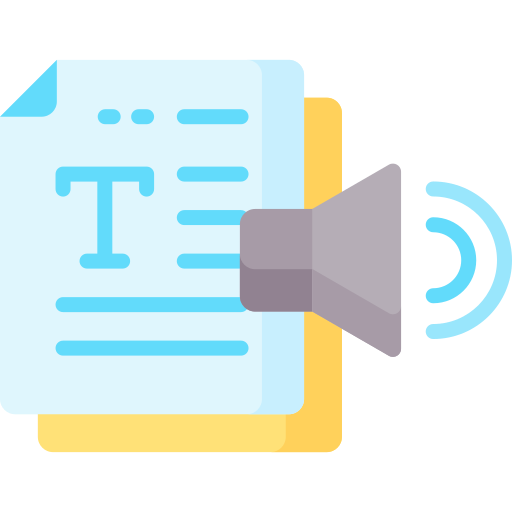
Text To Speech Software Is A Revolution
Text-to-speech (TTS) software has indeed revolutionized communication by providing an innovative solution for conveying written information audibly. This technology has bridged gaps for individuals with disabilities, making digital content accessible in ways previously unimaginable. Moreover, TTS software has enhanced efficiency in various sectors, including education, customer service, and entertainment.
In education, TTS software aids students with dyslexia or visual impairments by converting written text into spoken words, facilitating comprehension and learning. In customer service, it enables businesses to offer dynamic and personalized interactions through automated voice responses, improving user experience and reducing wait times. Additionally, TTS technology has transformed the entertainment industry by enabling audiobook production and enhancing gaming experiences through lifelike character voices.
The versatility and accessibility of TTS software empower users to engage with information more seamlessly, irrespective of language barriers or literacy levels. As the technology continues to evolve, with advancements in natural language processing and voice synthesis, its impact on communication will only continue to grow, fostering inclusivity and efficiency in various domains of human interaction. Overall, TTS software represents a pivotal advancement in communication technology, democratizing access to information and redefining how we engage with digital content.
Check Woord: A Text To Speech Software
You may engage with text in a whole new way with the platform Woord. You can request an authentic and human reading of any article, news story, work document, or even the full book. In more than 100 voices, including those with accents, Woord accomplishes just that—it turns text into clear, high-quality audio, in 34 languages.
Whether you prefer to read or hear information, Woord offers an interesting approach to process it. With a premium membership, you can convert an endless quantity of texts, download audio files for offline listening, and even share them online via an embedded player. Additionally, Woord provides a seven-day free trial so you may check out its features before deciding to commit.
To make use of this Text To Speech Software just follow these steps:

- First, you have to go to https://www.getwoord.com/, where the text you want can be shared or uploaded. You may also use the SSML editor to write it there yourself.
- Choose your favorite voice, selecting gender, and accents. Here you will also be able to edit other settings, like the speed or pauses, for example.
- Finally, allow the platform to create your audio by clicking ‘Speak it.’ Play it once it’s finished. You may download it as an MP3 file if you’re satisfied with it, or keep editing it if not.
