Text To MP3 Converter: How To Use It
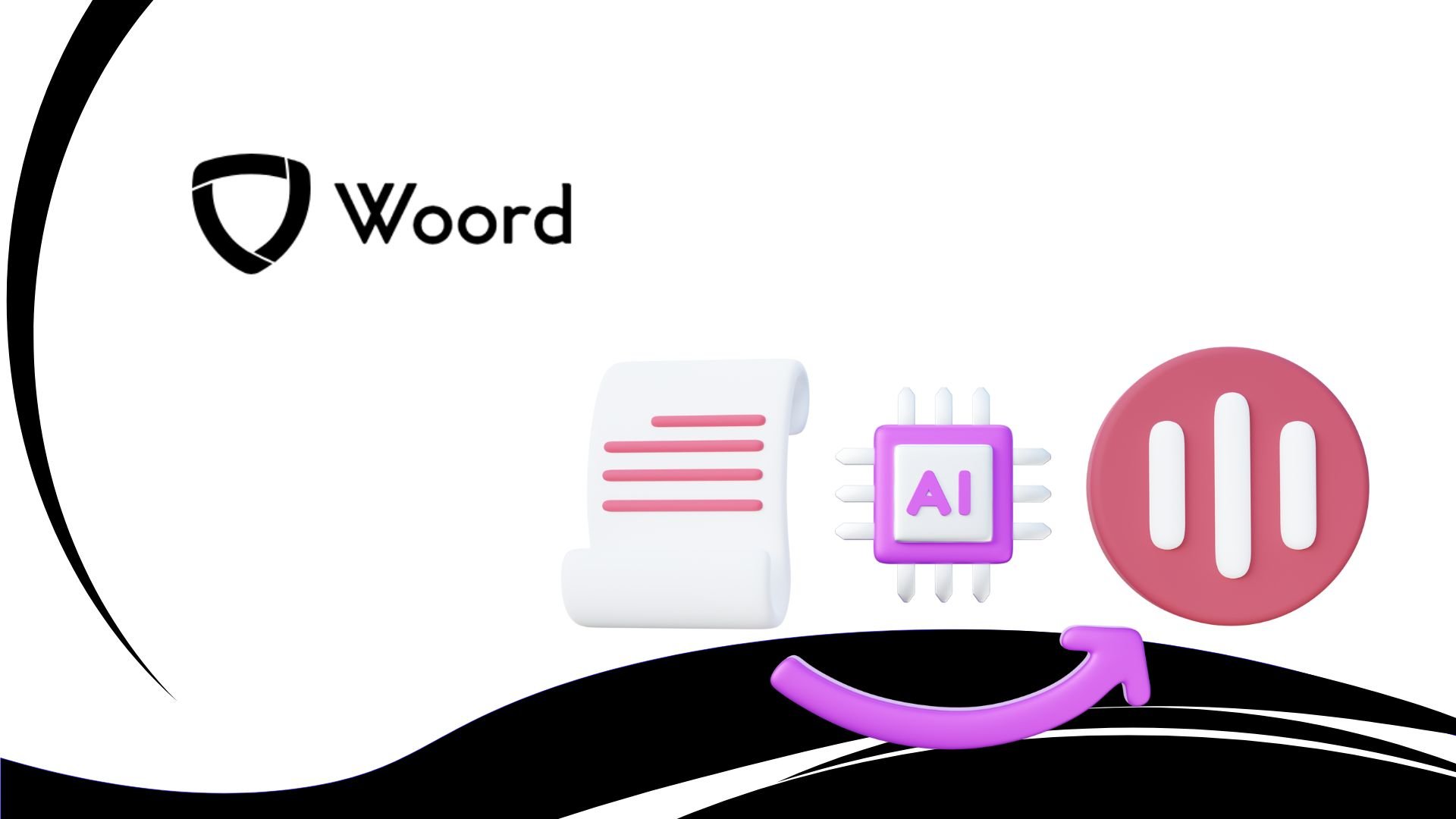
In an era defined by constant connectivity and information overload, multitasking has become a requisite skill for success. A Text To MP3 Converter simplifies this juggling act by allowing users to absorb information while engaged in other activities. Whether commuting to work, exercising at the gym, or completing household chores, users can effortlessly multitask without sacrificing their intellectual pursuits.
Capitalizing on Idle Moments for Learning
The greatest text-to-speech converters open up a world of educational possibilities in the most unlikely settings. Through the process of transforming inactive times, like standing in line or traveling by public transit, into chances for cognitive development, these applications enable users to maximize their productivity and grasp every opportunity for education.
In today's hectic environment, productivity is critical. Text to MP3 converters make it easier to consume information by turning long text documents into portable, easily readable audio files. Whether reading news items, analyzing reports, or getting ready for an exam, users may easily streamline their daily schedules and increase productivity.
Converting Text Documents With The Text To MP3 Converter
The days of being glued to screens or desks are long gone. Users can break free from the limitations of conventional reading techniques and read text documents on the go by using a Text To MP3 Converter. Users may incorporate information consumption into their regular routines with ease, whether it is listening to emails while going for a morning jog or going over presentations while driving.
Routine jobs like housework and commuting don't have to be dull affairs devoid of intellectual challenge. With the help of a Text To MP3 Converter, users can turn these ostensibly idle periods into chances for development. Users can transform mundane tasks into enlightening experiences that broaden their perspectives, whether they are listening to audiobooks, instructional podcasts, or language classes.
Woord API
There is a wide range of customized voices available. To discern between distinct voices, one can use language, gender, and accent (in certain cases). You have two options: share the article's URL or upload the text content to the Woord API. Choose from over 100 voices available in 34 different languages. Regional versions are also offered for a number of languages, such as Brazilian Portuguese, Canadian French, and several more.
You can change any kind of text. books, blogs, news pieces, research papers, or any other written works of literature. For MP3 downloads and audio hosting, use an HTML embed audio player. This suggests that audio files can be utilized for online courses and YouTube videos that are for profit. Their state-of-the-art artificial intelligence (AI) technology generates synthetic sounds that closely mimic spoken language. A continuous flow of music draws the listener in and offers a more complete experience.
The Woord API is well known for its exceptional accuracy and blazingly quick conversion times. This is the greatest option for speed-lovers because it can accurately and quickly convert text to high-quality MP3 files. Its compatibility for a wide range of file formats, including PDFs and scanned documents, gives it unparalleled adaptability. It's one of the greatest text to MP3 converters out now, with an easy-to-use interface and straightforward pricing structure.

