Text To MP3 Converter For Any Document
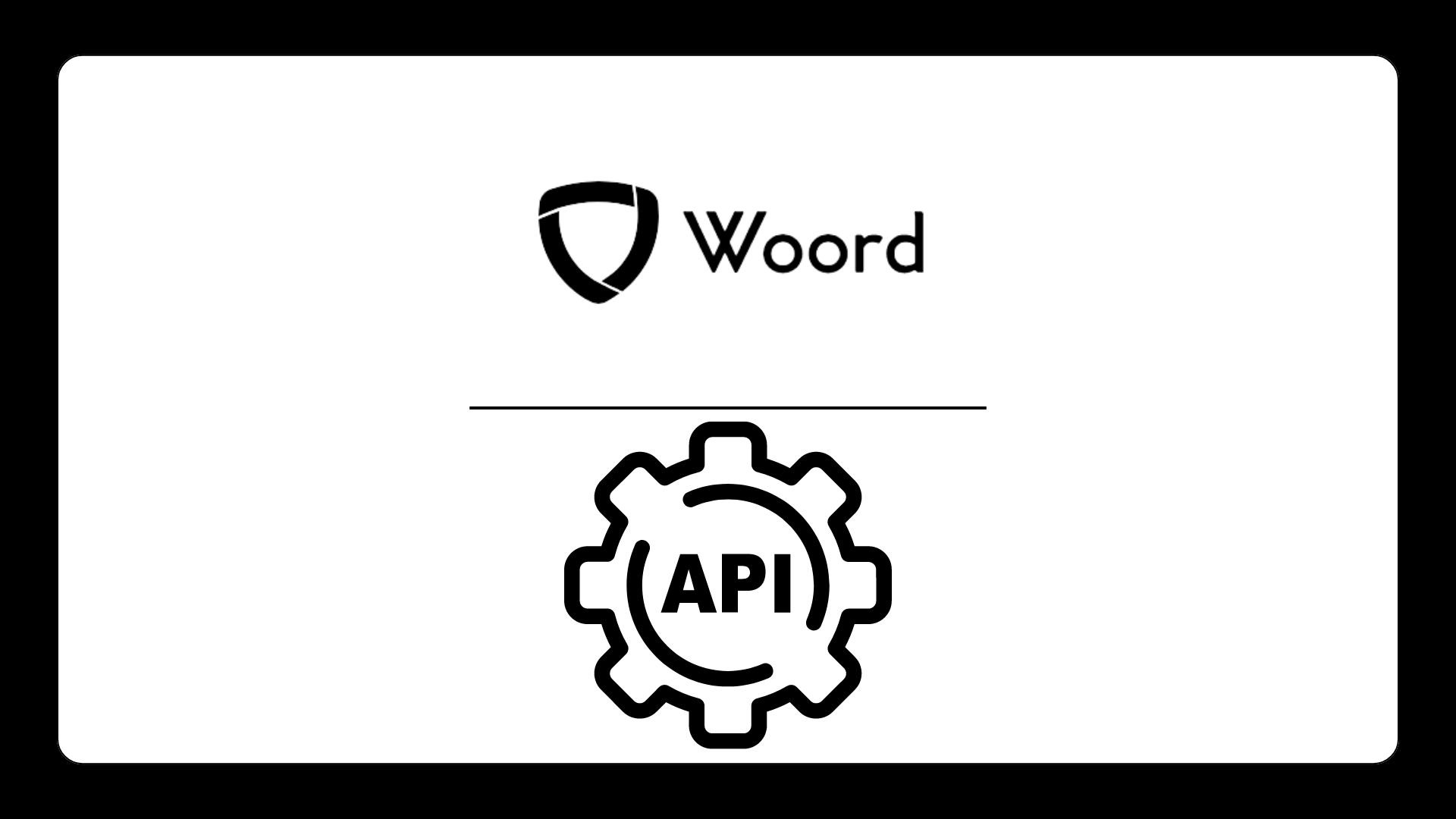
Technology that converts text to speech has emerged as a vital tool for improving learning, multitasking, and accessibility. Introducing Text to MP3 Converter: a tool that turns written text into high-quality audio files quickly and simply for consumers, companies, and content producers. This Woord API technology may help make content more easily available, reach a larger audience, and save time.
How to Get Started With Woord API
You might be wondering how to start using this powerful Text to MP3 Converter. Thankfully, getting started with Woord is a simple and straightforward process that caters to both developers and non-technical users alike.
- The first step is to sign up for an account on Woord’s official website. Once registered, you’ll have access to the dashboard where you can explore the different features of the platform. Woord offers an intuitive interface that allows users to start converting text to MP3 files immediately.
- For developers, Woord provides detailed API documentation that includes sample codes, making it easy to integrate the Text to MP3 Converter into your app or website. Whether you’re building a mobile app that offers text-to-speech functionality or adding an audio option to your website’s blog, the API’s documentation covers all the essentials. It also provides examples of how to adjust parameters such as voice selection, language, and speech speed.
- For those who are not familiar with APIs, it offers a user-friendly platform where you can simply input your text, choose your preferred voice and language, and generate an MP3 file with a single click. This is ideal for content creators or businesses that need quick audio conversions without the complexity of coding.
Free Tier and Pricing Options
This API offers a free tier that allows new users to experiment with the platform and explore its features before committing to a paid plan. The free tier is perfect for individuals or small businesses that want to convert a limited amount of text to MP3 files or test out different voice options. It provides a certain number of characters per month, enabling users to assess the quality and efficiency of the service.
For larger businesses or frequent users, Woord offers a variety of premium plans. These plans are designed to cater to different levels of usage, from small content creators to large enterprises. Pricing is based on the number of characters converted per month, with additional features such as priority support, custom voice options, and higher processing speeds available in the higher-tier plans. This flexible pricing structure ensures that Woord can scale with your needs, providing value whether you’re working on small projects or managing high-volume content production.
Conclusion
In today’s increasingly digital and fast-paced world, having the ability to convert text into high-quality audio files is no longer just a luxury—it’s a necessity. Whether you’re a business looking to expand your audience, a content creator exploring new mediums, or an educator aiming to make learning more accessible, a Text to MP3 Converter like Woord API can make a world of difference.
This API also simplifies the text-to-speech process, offering a wide range of voices, languages, and customization options to fit any use case. With its ability to handle large-scale conversions, seamless integration with different platforms, and user-friendly interface, Woord is an invaluable tool for anyone looking to create audio content quickly and efficiently. Whether you’re converting a single blog post or an entire eBook series, this API ensures that the process is fast, flexible, and scalable.


