Text To Audio Converter: Easy Tutorial
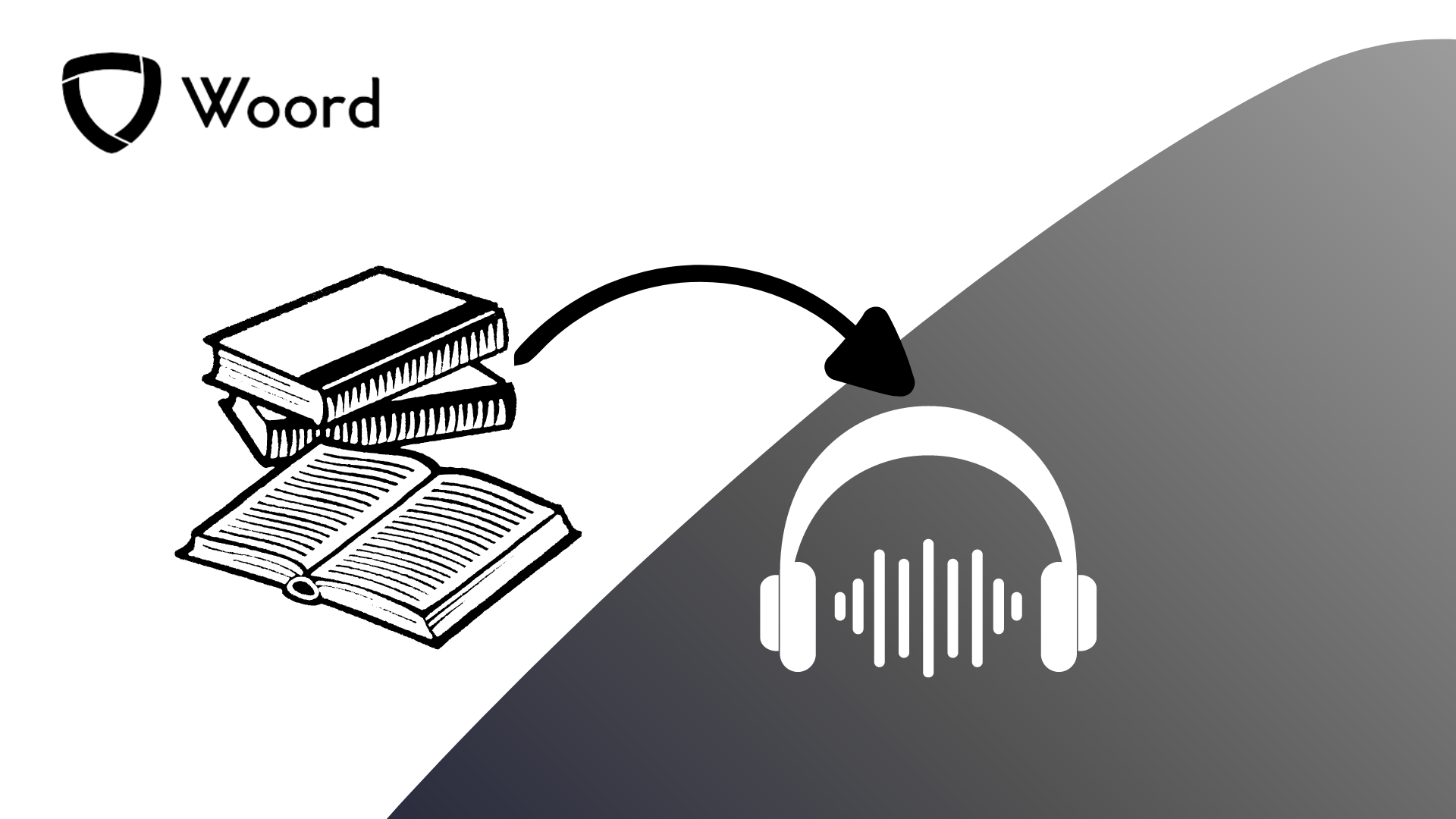
Converting text to audio has become a popular way to consume content efficiently. Whether you're a student, professional, or just someone who enjoys listening to content rather than reading, a text to audio converter can be incredibly beneficial. In this tutorial, we'll walk you through the process of using Woord, one of the best text to speech converters available. With features like human-sounding voiceover, natural voices, and a free text-to-speech option, Woord is perfect for all your text-to-audio needs.
Text To Audio Converter: Easy Tutorial
Getting Started With Woord
To begin using Woord, you'll first need to create an account on their website. Visit GetWoord and sign up for free. Once you've registered, you'll have access to a range of features that make text to speech conversion simple and effective. Whether you need to convert a document to speech or create an audio file from a webpage, Woord has you covered.

Uploading Your Text
After logging into your Woord account, you can start converting text to audio. Click on the "Convert Text" option in the dashboard. Here, you can either type your text directly into the provided text box or upload a file. Woord supports various file formats, including PDF, DOCX, and TXT, making it easy to convert books, documents, and other written content into audio.
Choosing The Right Voice
One of the standout features of Woord is its variety of realistic voices. You can choose from multiple languages and accents, ensuring that your audio sounds natural and engaging. Whether you need a British accent for a formal document or a friendly American voice for a book reader, Woord offers plenty of options. Simply select your preferred voice from the dropdown menu before starting the conversion process.
Converting Text To Audio
Once you've uploaded your text and selected the voice, click on the "Convert" button. Woord will process your text and generate an audio file. Depending on the length of your text, this may take a few moments. The end result is a high-quality audio file that you can download and listen to at your convenience. Woord’s text to mp3 converter ensures that your audio files are in a versatile format, compatible with most devices.
To make Use Of This Text To Speech Just Follow These Steps:
- First, you have to go to https://www.getwoord.com/, where the text you want can be shared or uploaded. You may also use the SSML editor to write it there yourself.
- Choose your favorite voice, selecting gender, and accents. Here you will also be able to edit other settings, like the speed or pauses, for example.
- Finally, allow the platform to create your audio by clicking ‘Speak it.’ Play it once it’s finished. You may download it as an MP3 file if you’re satisfied with it, or keep editing it if not.
Downloading And Using Your Audio Files
After the conversion is complete, you'll be able to download your audio file. Woord allows you to save the file in various formats, including MP3, making it easy to use on any device. Whether you need the audio for personal use, educational purposes, or professional presentations, you can rely on Woord’s output to be clear and professional. You can even use the text to speech audio download feature to save files directly to your preferred storage.

Using The Natural Reader Chrome Extension
For those who prefer to convert text directly from webpages, Woord offers a natural reader Chrome extension. This extension allows you to highlight text on any webpage and convert it to audio instantly. It’s perfect for reading websites aloud, scanning online articles, or even listening to social media posts. To install the extension, visit the Chrome Web Store, search for "Woord," and click "Add to Chrome."
Advanced Features For Enhanced Usability
Woord also offers several advanced features to enhance your text-to-speech experience. You can adjust the speed of the audio, choose different pronunciations, and even add pauses for a more natural reading flow. These features make Woord one of the best text-to-speech software options available online. Whether you’re creating content for a podcast, a YouTube video, or simply converting text for personal use, these tools ensure that your audio sounds professional and engaging.
Free vs. Premium Plans
Woord provides a free text-to-speech option that includes basic features and limited usage. However, for those who need more advanced capabilities or higher usage limits, Woord offers premium plans with additional benefits. These plans are affordable and provide access to more voices, higher-quality audio, and faster processing times. Whether you're a casual user or a professional content creator, there's a Woord plan that fits your needs.
Conclusion
Using a text to audio converter like Woord can transform the way you consume and create content. With its user-friendly interface, realistic voices, and versatile features, Woord stands out as a top choice for text-to-speech conversion. Whether you need to read documents aloud, convert PDFs to speech, or generate audio files for your projects, Woord makes the process easy and efficient. Start using Woord today and experience the benefits of high-quality text-to-audio conversion.
