Text Reader For Seamless Audio Conversion
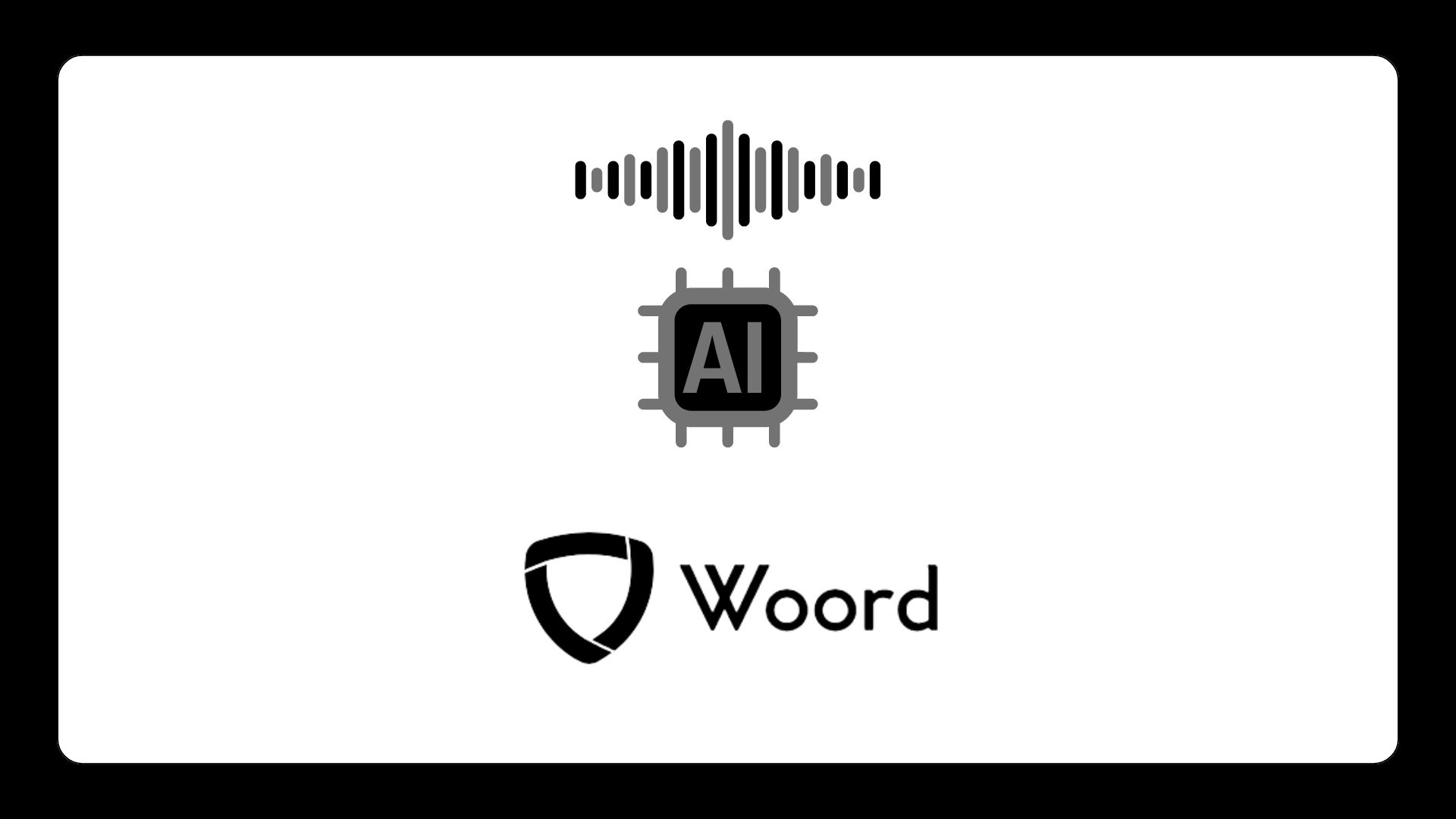
Different types of content may require different audio settings to achieve the desired effect. For example, narratives may benefit from a slower, more deliberate pace, while dialogues might require a more dynamic and varied tone. Experimenting with different settings can help you find the perfect balance for your specific content. Woord provides a range of settings that can be adjusted to suit various content types, ensuring that your audio output is always top-notch.
Woord: Exploring Advanced Applications of Text Readers
These tools can be utilized in a wide range of sophisticated applications that serve various audiences and requirements; they are not just restricted to simple text-to-speech conversions. Making audiobooks is one of the most often use cases of the API. A Text Reader like Woord can turn books—novels, non-fiction, and other textual materials—into captivating audio formats by producing natural-sounding speech. This makes it possible for publishers and writers to connect with a larger readership, including individuals who would rather listen to books than read them.
Text Readers play a crucial role in making digital content accessible to visually impaired users. By converting text into speech, these tools empower individuals with visual impairments to access websites, documents, and other digital content independently. This application is not only a matter of convenience but also a significant step towards inclusivity in the digital age.
For those with busy schedules, This Text Reader offers the convenience of automating content consumption. By converting blogs, articles, and even emails into audio format, users can stay informed and productive while on the go. This application is particularly useful for professionals who need to keep up with large volumes of information but may not have the time to sit down and read.
As Text Readers continue to evolve, we can expect to see an expansion in the variety of voices available. This will include more accents, dialects, and personalized voice options, allowing users to choose a voice that best suits their needs and preferences. This increased variety will also help to break down language barriers, making digital content more accessible to people around the world. These are useful resources for instructors as well as students. Students can learn on the road more easily by using them to convert study materials and textbooks into audio format. They provide instructors with an avenue to provide content that is both accessible and readable by a wide spectrum of students, including those who are disabled.
Recap
Almost any type of text can be edited. written literature includes books, blogs, news articles, research papers, and other works. There are over 100 speaking voices in 34 languages. Brazilian Portuguese, Canadian French, and more languages have regional translations accessible as well.
Use an HTML embed audio player for MP3 downloading and audio hosting. This implies that YouTube videos and online courses that are sold for a profit can make use of audio files. Its sophisticated artificial intelligence (AI) technology enables it to produce sounds that remarkably resemble human speech.
If a Woord user's subscription is active, they can keep track of any unused audios from month to month. This function is known as accumulated audio. Should a user with a Starter Subscription, for instance, only consume five of the 10 audios that are sent each month, the five unused audios will be carried over to the next month along with the ten newly released audios. This implies that during the second month, the customer will have access to fifteen audios altogether.

