Streamline Your Workflow With Text To Speech Converters
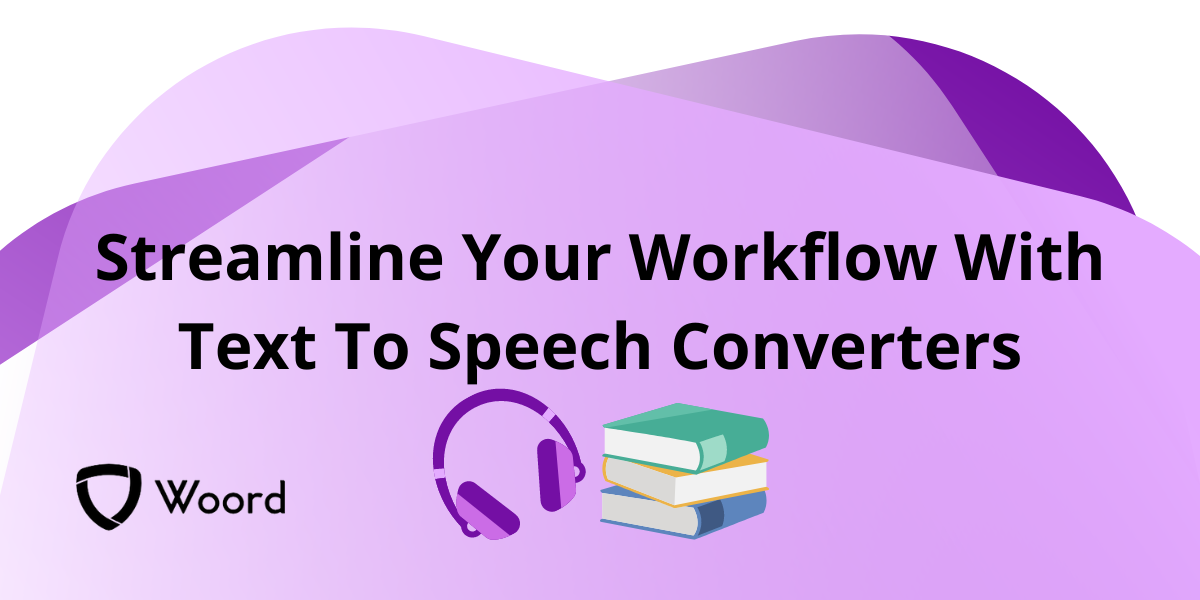
In the realm of productivity, time is of the essence. Whether you're a student, a professional, or just someone trying to manage their daily tasks more effectively, finding ways to streamline your workflow is always a priority. One often-overlooked tool that can significantly boost efficiency is the Text To Speech Converter.
Text-to-speech technology has come a long way in recent years, offering increasingly natural-sounding voices and robust functionality. From reading documents and emails aloud to converting written content into audio files for easy listening on the go, TTS converters can revolutionize the way you interact with written information. Let's explore how integrating TTS into your workflow can supercharge your productivity.

1. Accessibility for All
One of the most significant advantages of text-to-speech converters is their ability to make written content accessible to everyone, including individuals with visual impairments or learning disabilities. By converting text into spoken words, TTS technology ensures that no one is left behind when it comes to accessing information. This inclusivity not only benefits individuals but also contributes to creating a more equitable and diverse workspace.
2. Multitasking Made Easy
In today's fast-paced world, multitasking has become a necessity rather than a luxury. Text-to-speech converters allow you to absorb information while performing other tasks, such as exercising, commuting, or completing household chores. Instead of being tied to your screen, you can listen to articles, reports, or study materials while on the move, maximizing every minute of your day.
3. Improved Focus and Comprehension
Listening to content rather than reading it can lead to better focus and comprehension, especially for auditory learners. By engaging your auditory senses, TTS converters help reduce distractions and promote deeper understanding of the material being presented. Whether you're studying for an exam or reviewing a complex document, listening to the content can enhance retention and critical thinking skills.
4. Enhanced Pronunciation and Language Learning
For language learners or individuals looking to improve their pronunciation, text-to-speech converters are invaluable tools. By hearing words and phrases spoken aloud in a natural-sounding voice, learners can mimic the pronunciation more accurately and develop their speaking skills with greater confidence. Additionally, TTS technology often offers multiple language options, allowing users to practice listening comprehension in different languages.
Check Woord: A Text To Speech Converter
You may engage with text in a whole new way with the platform Woord. You can request an authentic and human reading of any article, news story, work document, or even the full book. In more than 100 voices, including those with accents, Woord accomplishes just that—it turns text into clear, high-quality audio, in 34 languages.
Whether you prefer to read or hear information, Woord offers an interesting approach to process it. With a premium membership, you can convert an endless quantity of texts, download audio files for offline listening, and even share them online via an embedded player. Additionally, Woord provides a seven-day free trial so you may check out its features before deciding to commit.
To make use of this Text To Speech Converter just follow these steps:

- First, you have to go to https://www.getwoord.com/, where the text you want can be shared or uploaded. You may also use the SSML editor to write it there yourself.
- Choose your favorite voice, selecting gender, and accents. Here you will also be able to edit other settings, like the speed or pauses, for example.
- Finally, allow the platform to create your audio by clicking ‘Speak it.’ Play it once it’s finished. You may download it as an MP3 file if you’re satisfied with it, or keep editing it if not.
