MP3 To Text Online Converter: Turn MP3 To Text Automatically Online
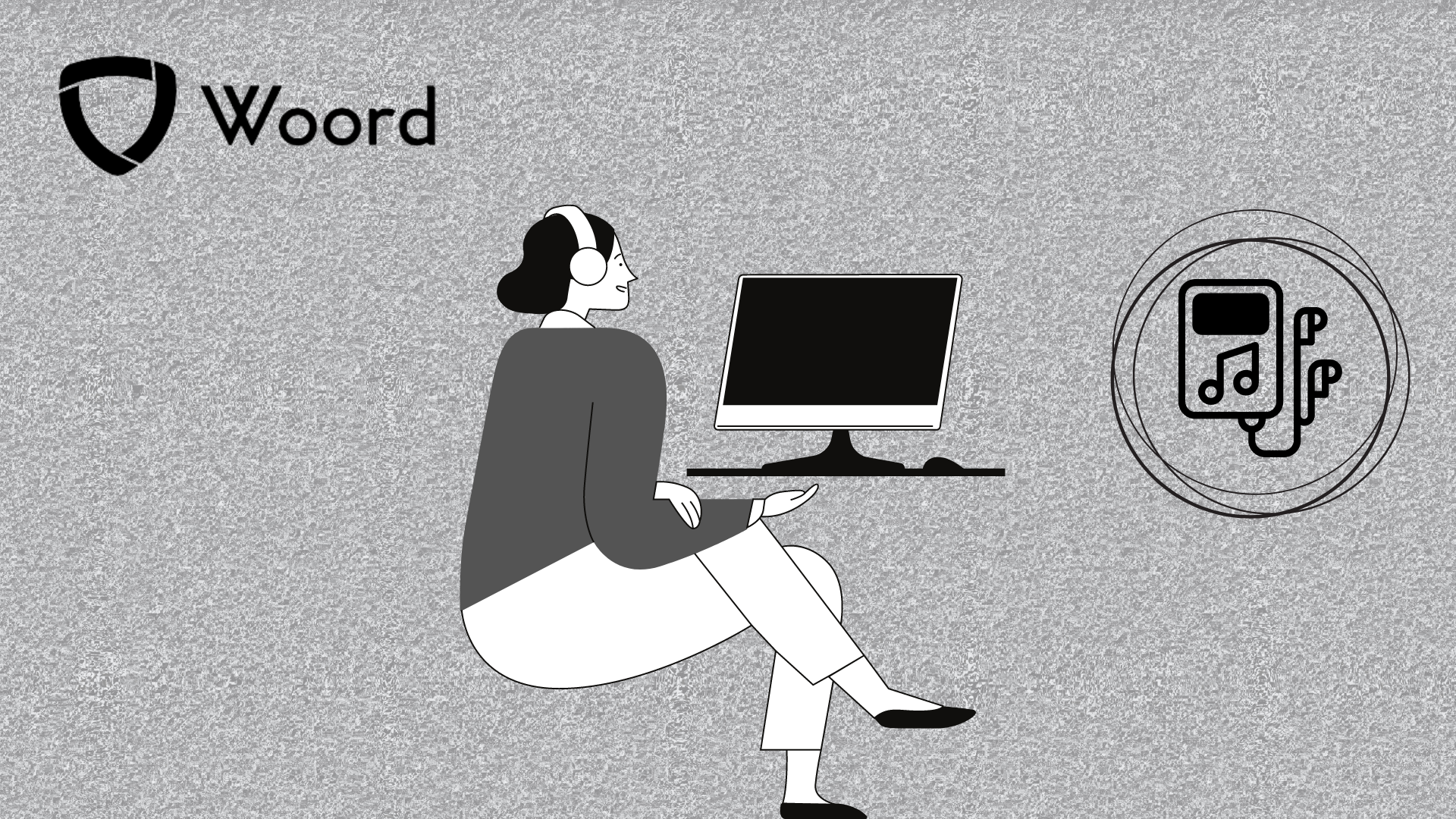
In today’s fast-paced digital world, converting audio files to text can save time and streamline workflows across various industries. One of the most efficient ways to achieve this is by using an MP3 to text online converter. This blog will delve into how you can turn your MP3 files into text automatically online using the API, a powerful tool designed to enhance productivity and accuracy.
The Power Of MP3 To Text Conversion
Converting MP3 files to text isn’t just about convenience; it’s about leveraging technology to improve accessibility, documentation, and data analysis. Whether you’re a journalist transcribing interviews, a student converting lectures, or a business professional recording meetings, an MP3 to text converter can be a game-changer.
Introducing Woord: Your Go-To MP3 To Text Converter
Woord is a state-of-the-art API that simplifies the process of transcribing MP3 files to text. With advanced technology, Woord offers high accuracy and fast processing times, making it an ideal choice for anyone needing reliable transcription services. Let’s explore how Woord can help you turn your MP3 files into text automatically.

How Woord Works
Using Woord’s MP3 to text converter is straightforward and user-friendly. Here’s a step-by-step guide to get you started:
- Upload Your MP3 File: Begin by uploading your MP3 file to the Woord platform. The API supports various audio formats, ensuring compatibility with your files.
- Processing the Audio: Woord’s advanced algorithms process the audio to enhance quality, filter out background noise, and improve the speech.
- Automatic Transcription: The speech software kicks in, transcribing the spoken words into text with impressive accuracy.
- Download Your Text File: Once the transcription is complete, download the text file in your preferred format.
Benefits of Using Woord’s MP3 o Text Converter
The benefits of using Woord for MP3 to text conversion are numerous:
- Efficiency: Automated transcription is much faster than manual transcription, saving you valuable time.
- Cost-Effectiveness: By reducing the need for professional transcribers, Woord helps you save money.
- Accessibility: Convert audio content into text, making it easier to read, share, and analyze.
- Accuracy: Woord’s advanced technology ensures that transcriptions are precise, even in noisy environments.
Practical Applications Across Industries
MP3 to text conversion is beneficial in many fields:
- Education: Students and educators can transcribe lectures and study materials for easier review and reference.
- Media: Journalists and content creators can quickly transcribe interviews and podcasts for publication.
- Healthcare: Medical professionals can convert patient recordings and notes into text, enhancing record-keeping and analysis.
- Business: Companies can transcribe meetings and conferences, ensuring that all discussions are accurately documented.
Getting Started With Woord
To start using Woord’s MP3 to text converter, follow these simple steps:
- Create an Account: Sign up on the Woord platform to access the API.
- Upload Your File: Upload your MP3 files directly to the platform.
- Customize Settings: Choose your preferred language, transcription speed, and output format.
- Transcribe and Download: Let Woord handle the transcription, then download your text files.

Woord’s Standout Features
Woord offers several features that make it stand out from the competition:
- Multi-Language Support: Transcribe audio in multiple languages and dialects.
- Customization Options: Adjust settings to suit your specific needs, such as output format.
- Rapid Processing: Get fast results without sacrificing accuracy.
- Intuitive Interface: Easily navigate the platform, making the transcription process simple for all users.
Real-Life Success Stories With Woord
Many users have benefited from Woord’s MP3 to text conversion capabilities:
- Educational Institutions: Universities use Woord to transcribe lectures, making them accessible to all students.
- Media Companies: Journalists use Woord to quickly transcribe interviews, speeding up the publication process.
- Healthcare Providers: Doctors use Woord to convert patient notes into text, improving the accuracy of medical records.
Conclusion: Why Choose Woord?
In conclusion, an MP3 to text online converter like Woord can significantly enhance your productivity by automating the transcription process. Its advanced technology, user-friendly interface, and customizable options make it an excellent choice for anyone needing reliable transcription services. Whether you’re in education, media, healthcare, or business, Woord’s API provides a seamless solution for converting MP3 files to text. Experience the convenience and efficiency of Woord and take your productivity to new heights.
