Mastering The Text To Audio File Converter
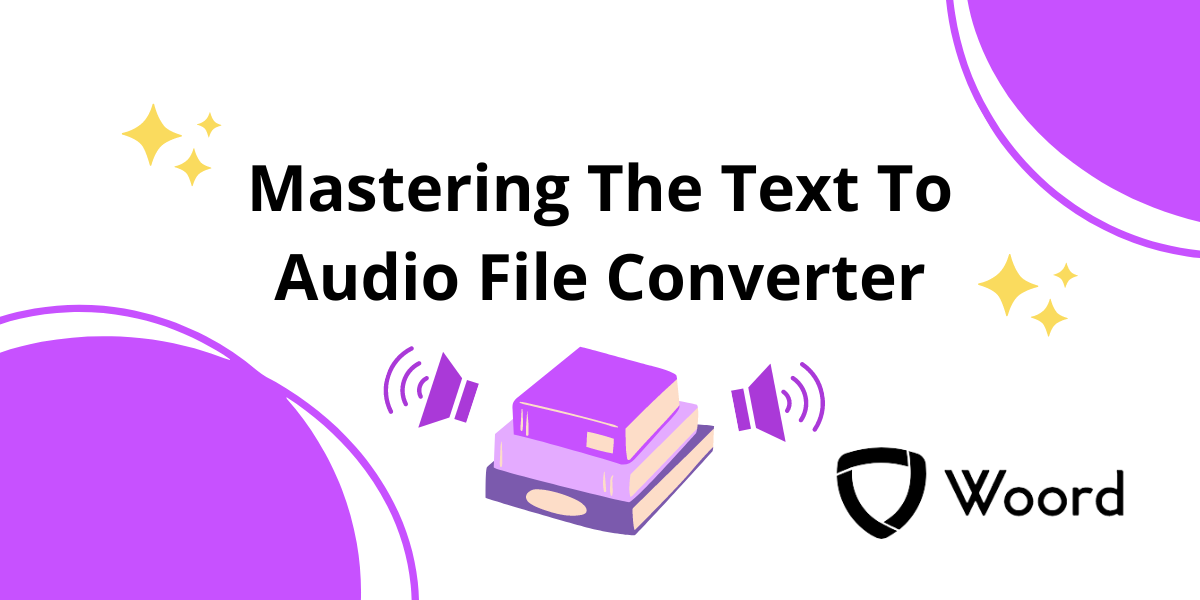
A Text To Audio File Converter is a software tool or online service that converts written text into spoken audio files. This conversion process utilizes text-to-speech (TTS) technology, which synthesizes human-like speech from written text.
Initially, users enter the text they wish to convert into the internet interface or software. After that, the software reads the text and analyzes its syntax, punctuation, and other linguistic elements to produce speech that sounds natural. After that, it uses sophisticated algorithms that replicate natural speech patterns or pre-recorded human voice samples to synthesis the speech.
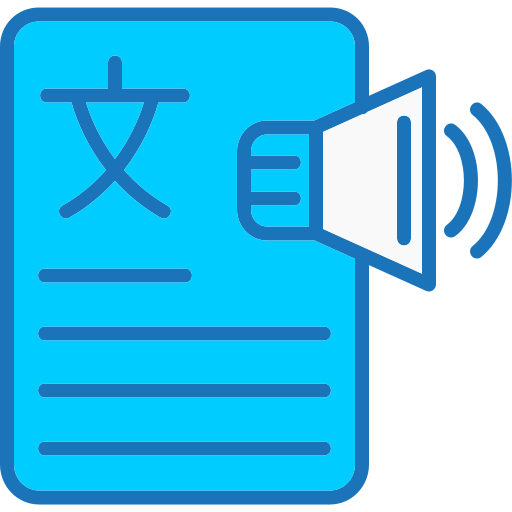
Depending on the converter's capabilities, the final audio file can be saved in a number of different formats, including MP3, WAV, or AAC. After then, these audio files can be played on a variety of gadgets, such as MP3 players, PCs, smartphones, and tablets.
Text to Audio File Converters can be used for many different things, including as turning written content into audio format for listening on the move, producing audiobooks, voiceovers for movies or presentations, and making text accessible to visually impaired people. They improve accessibility and user experience by offering a quick and easy option to read textual content aloud.
Text To Audio File Converters offer several benefits:
- Accessibility: By turning text into audio format, they let those with visual impairments or reading challenges to listen to written materials, making written content accessible to them.
- Multitasking: By turning written content into audio files, users can increase productivity and efficiency by listening to it while completing other tasks like driving, working out, or cleaning the house.
- Learning and comprehension: For auditory learners in particular, listening to text can help with comprehension and retention. It makes use of the aural senses to help consumers digest information more efficiently.
- Language learning: By offering audio versions of written texts in the target language, Text To Audio Converters can assist language learners in developing their fluency, listening comprehension, and pronunciation.
- Customization: To improve the listening experience, users can alter the generated audio's voice type, speed, pitch, and loudness, among other characteristics, to fit their preferences and requirements.
- Content creation: They make it easier for people to produce audiobooks, podcasts, voiceovers for movies, and other audio-based content. This gives creators of such content a larger audience to reach and more options for how to consume their work.
- Convenience: Compared to manual reading or recording, Text To Audio Converters provide a rapid and easy method of converting vast amounts of text into audio files, saving time and effort.
All things considered, Text To Audio File Converters enable users to efficiently generate, access, and consume audio content, enhancing productivity, accessibility, and educational results.
Check Woord: A Text To Audio File Converter
You may engage with text in a whole new way with the platform Woord. You can request an authentic and human reading of any article, news story, work document, or even the full book. In more than 100 voices, including those with accents, Woord accomplishes just that—it turns text into clear, high-quality audio, in 34 languages.
Whether you prefer to read or hear information, Woord offers an interesting approach to process it. With a premium membership, you can convert an endless quantity of texts, download audio files for offline listening, and even share them online via an embedded player. Additionally, Woord provides a seven-day free trial so you may check out its features before deciding to commit.
To make use of this Text To Speech Converter just follow these steps:

- First, you have to go to https://www.getwoord.com/, where the text you want can be shared or uploaded. You may also use the SSML editor to write it there yourself.
- Choose your favorite voice, selecting gender, and accents. Here you will also be able to edit other settings, like the speed or pauses, for example.
- Finally, allow the platform to create your audio by clicking ‘Speak it.’ Play it once it’s finished. You may download it as an MP3 file if you’re satisfied with it, or keep editing it if not.
