Looking For Free Text To Speech Converters? Try This

A text-to-speech (TTS) converter is a technology that transforms written text into spoken language. This software synthesizes human-like speech by processing text input through linguistic rules, phonetics, and prosody, which are the patterns of stress and intonation in language. There are some Free Text To Speech options, we will talk about this later in the post. There are some Free Text To Speech options, we will talk about this later in the post.
Initially developed to assist people with visual impairments, TTS technology now serves a variety of purposes, including accessibility, language learning, and content consumption. Users can input any written text, and the TTS system generates an audio output that closely mimics natural speech.
Modern TTS systems utilize advanced algorithms and machine learning techniques to produce high-quality speech synthesis. They can adapt to different languages, accents, and even individual voices. Some TTS systems allow customization of the voice's characteristics, such as gender, age, and speaking rate, to suit specific preferences or applications.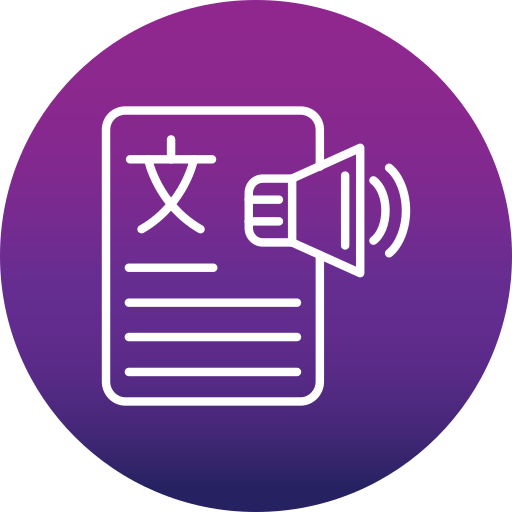
Commercially available TTS services often provide APIs (Application Programming Interfaces) that developers can integrate into various applications, including e-books, virtual assistants, navigation systems, and telecommunications. These systems have significantly improved accessibility for individuals with visual impairments, allowing them to access written content more independently. Moreover, they have broadened the reach of information and communication technologies by making content accessible to a wider audience, regardless of literacy level or language proficiency.
A Text To Speech Is A Versatile Tool
Text-to-speech (TTS) technology offers benefits to a diverse range of individuals and industries:
- Visually impaired individuals: TTS enables people with visual impairments to access written content more independently, including books, articles, websites, and messages.
- People with learning disabilities: TTS can assist individuals with dyslexia, ADHD, or other learning disabilities by providing auditory reinforcement of written text, aiding comprehension and retention.
- Language learners: TTS facilitates language learning by pronouncing words and phrases accurately, helping learners improve their pronunciation and listening skills.
- Elderly individuals: TTS can benefit older adults with declining vision or literacy skills, allowing them to access digital content more easily.
- Busy professionals: TTS enables multitasking by converting written documents, emails, or reports into audio, allowing professionals to listen to content while performing other tasks.
- Commuters and travelers: TTS provides a hands-free way to access written content such as news articles, emails, or navigation instructions while driving or commuting.
- Content creators: TTS can be used by content creators to proofread written material by listening to it, helping to identify errors or awkward phrasing.
- Accessibility compliance: Organizations and businesses use TTS to ensure their digital content complies with accessibility standards, making it accessible to individuals with disabilities.
- Interactive applications: TTS is integrated into various interactive applications, including virtual assistants, customer service bots, and educational software, to provide spoken responses and instructions.
- Entertainment and gaming: TTS enhances the gaming experience by providing voiceovers for characters and narrations, making games more immersive and accessible to players.
Overall, text-to-speech technology has a broad range of applications and benefits, making written content more accessible and enhancing user experiences across different domains.
Check Woord: A Free Trial Text To Speech
You may engage with text in a whole new way with the platform Woord. You can request an authentic and human reading of any article, news story, work document, or even the full book. In more than 100 voices, including those with accents, Woord accomplishes just that—it turns text into clear, high-quality audio, in 34 languages.
Whether you prefer to read or hear information, Woord offers an interesting approach to process it. With a premium membership, you can convert an endless quantity of texts, download audio files for offline listening, and even share them online via an embedded player. Additionally, Woord provides a seven-day free trial so you may check out its features before deciding to commit.
To make use of this Free Text To Speech just follow these steps:

- First, you have to go to https://www.getwoord.com/, where the text you want can be shared or uploaded. You may also use the SSML editor to write it there yourself.
- Choose your favorite voice, selecting gender, and accents. Here you will also be able to edit other settings, like the speed or pauses, for example.
- Finally, allow the platform to create your audio by clicking ‘Speak it.’ Play it once it’s finished. You may download it as an MP3 file if you’re satisfied with it, or keep editing it if not.
