How To Take Advantage With A Free Text To Speech Converter
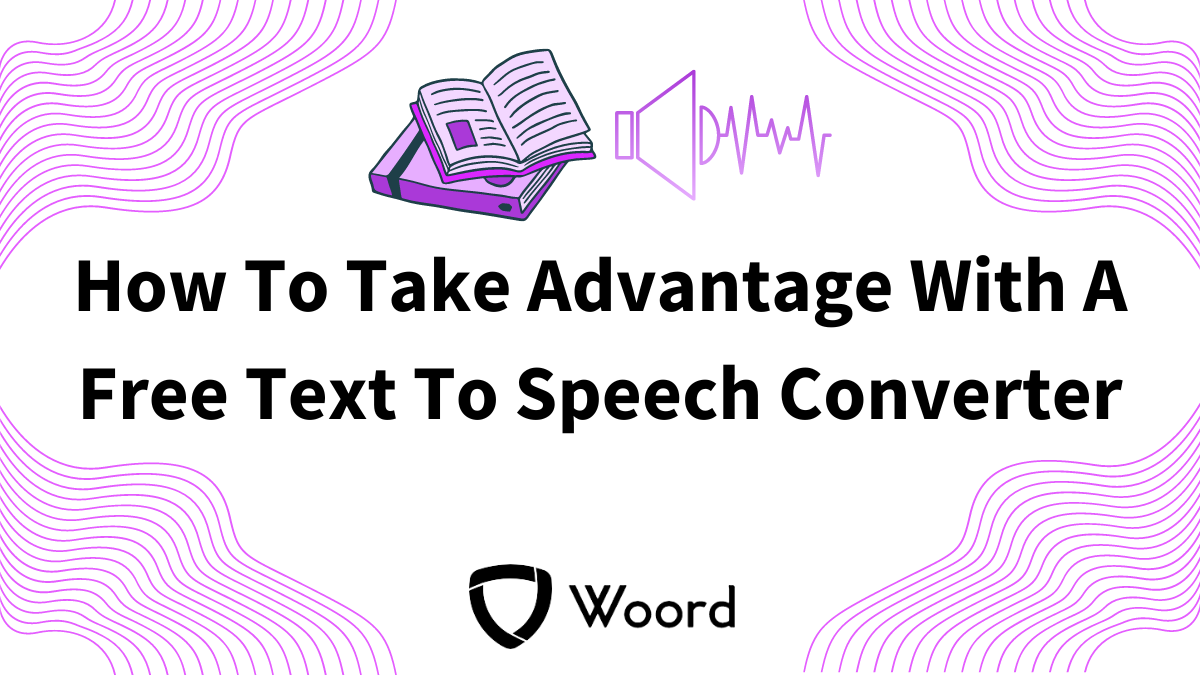
A Text-to-Speech (TTS) Converter is a technology that synthesizes human-like speech from written text. It operates by processing input text through linguistic analysis and then generating corresponding audio output that mimics natural speech patterns, intonation, and pronunciation. TTS systems typically consist of several components, including a text analysis engine, a linguistic model, and a speech synthesis module. There are some Free Text To Speech options, we will talk about this later in the post.
Text analysis involves breaking down the input text into phonetic segments, identifying word boundaries, and analyzing syntactic structures to understand the context and meaning. The linguistic model helps determine appropriate prosody, rhythm, and intonation for the synthesized speech to sound natural and convey the intended message effectively.

The speech synthesis module converts the analyzed text into audible speech using various techniques such as concatenative synthesis, where pre-recorded speech segments are combined, or parametric synthesis, where mathematical models generate speech waveform directly.
TTS converters have numerous applications, including accessibility features for individuals with visual impairments, automated voice response systems, navigation aids, language learning tools, and assistive technologies for people with reading difficulties. Advancements in machine learning and natural language processing continue to enhance the quality and naturalness of synthesized speech, making TTS converters increasingly versatile and effective in various domains.
Take Advantage Of A Free Text To Speech Converter
Taking advantage of a Text-to-Speech (TTS) Converter involves leveraging its capabilities across various domains to enhance accessibility, productivity, and user experience. Here's how:
- Accessibility: TTS converters empower individuals with visual impairments by converting written text into speech, enabling them to access digital content such as websites, documents, and emails. Integrating TTS into applications and devices ensures inclusivity and equal access to information for all users.
- Productivity: TTS technology enables multitasking and hands-free operation, allowing users to listen to text-based content while performing other tasks like driving or exercising. It facilitates rapid consumption of information, making it valuable for busy professionals, students, and anyone seeking efficient ways to absorb textual content.
- Language Learning: TTS converters aid language learners by providing accurate pronunciation of words and phrases, improving listening comprehension, and facilitating language practice sessions. Users can adjust speech rate, pitch, and accent settings to match their proficiency level and learning goals.
- Content Creation: TTS technology can streamline content creation processes by converting written drafts into spoken form, allowing authors to proofread, edit, and refine their work more effectively. It offers a fresh perspective on written material and helps identify errors or awkward phrasing.
- Assistive Technology: TTS converters serve as assistive tools for individuals with dyslexia, ADHD, or other learning disabilities, enabling them to overcome reading challenges and access educational resources with ease.
By embracing TTS technology, individuals and organizations can unlock a wealth of benefits, including improved accessibility, enhanced productivity, and enriched user experiences across various applications and industries.
Check Woord: A Free Trial Text To Speech
You may engage with text in a whole new way with the platform Woord. You can request an authentic and human reading of any article, news story, work document, or even the full book. In more than 100 voices, including those with accents, Woord accomplishes just that—it turns text into clear, high-quality audio, in 34 languages.
Whether you prefer to read or hear information, Woord offers an interesting approach to process it. With a premium membership, you can convert an endless quantity of texts, download audio files for offline listening, and even share them online via an embedded player. Additionally, Woord provides a seven-day free trial so you may check out its features before deciding to commit.
To make use of this Text To Speech Converter just follow these steps:

- First, you have to go to https://www.getwoord.com/, where the text you want can be shared or uploaded. You may also use the SSML editor to write it there yourself.
- Choose your favorite voice, selecting gender, and accents. Here you will also be able to edit other settings, like the speed or pauses, for example.
- Finally, allow the platform to create your audio by clicking ‘Speak it.’ Play it once it’s finished. You may download it as an MP3 file if you’re satisfied with it, or keep editing it if not.
