How To Quickly Convert Text To Mp3 Audio Files
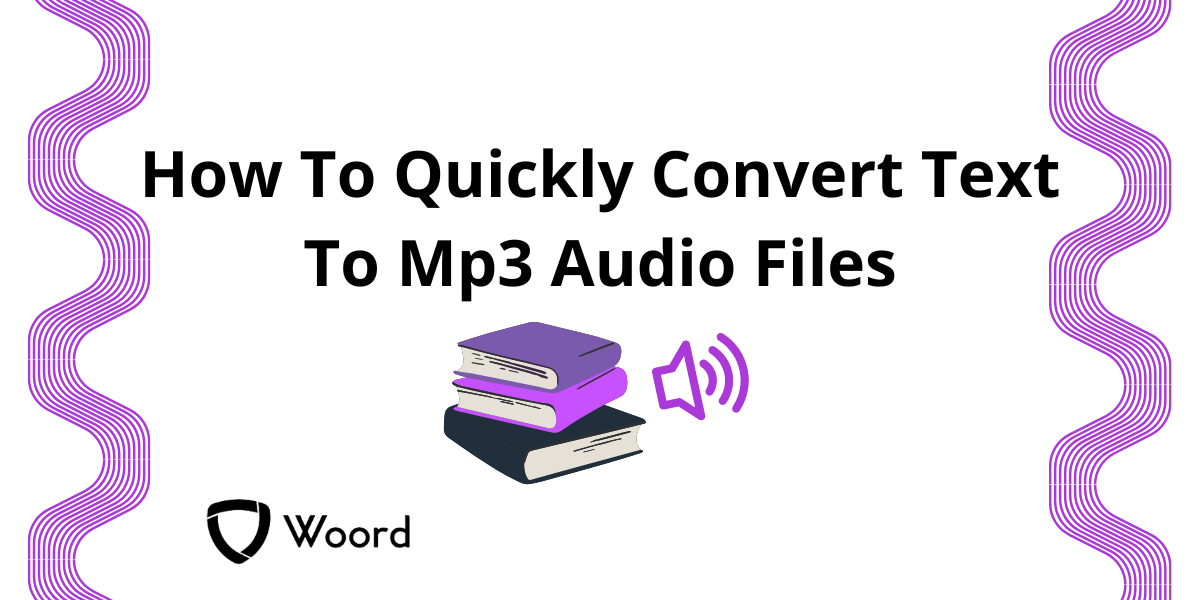
Text To Mp3 audio file converters are software tools or online services that convert written text into spoken audio files in the MP3 format. These converters utilize text-to-speech (TTS) technology to generate human-like speech from the provided text.
These converters are generally a quick way to turn text into speech. You simply input the text you want to convert, choose any desired settings such as voice type or speed, and then the converter will generate an MP3 audio file containing the spoken version of the text. This process can be completed in just a few seconds or minutes, depending on the length of the text and the processing power of the converter.
These converters are commonly used for various purposes such as creating audiobooks, generating voiceovers for videos or presentations, converting text articles or documents into audio format for listening on-the-go, and even for accessibility purposes for visually impaired individuals. They offer a convenient and efficient way to convert text to speech without the need for manual recording or hiring voice actors.
Text To Mp3 converters offer several benefits:
- Accessibility: Text to MP3 converters make content accessible to individuals with visual impairments or reading difficulties. By converting written text into spoken audio, these converters allow people to consume information through listening, which can be crucial for those who cannot easily read written text.
- Multitasking: MP3 audio files generated by these converters enable multitasking. Users can listen to the converted text while performing other tasks such as exercising, commuting, or doing household chores, thereby maximizing productivity and time efficiency.
- Learning Aid: Audio versions of text content can serve as valuable learning aids. Students can listen to their study materials while engaging in other activities, reinforcing comprehension and retention. Additionally, auditory learners may find it easier to grasp information presented in audio format.
- Convenience: Text converters offer convenience by eliminating the need to manually read lengthy texts. Users can convert articles, documents, or web pages into audio files and listen to them at their convenience, whether during a commute, workout, or downtime.
- Language Learning: For language learners, these converters can be particularly beneficial. They can convert written content in a target language into spoken audio, allowing learners to practice listening comprehension, pronunciation, and intonation.
- Content Creation: Text converters are valuable tools for content creators. They can quickly generate voiceovers for videos, podcasts, or presentations, saving time and effort compared to hiring voice actors or recording audio manually.
- Customization: Many converters offer customization options such as choosing different voices, adjusting speech speed, and adding pauses. This flexibility allows users to tailor the audio output to their preferences and requirements.
- Cost-Effective: Using text to MP3 converters is often more cost-effective than hiring professional voice talent or purchasing pre-recorded audio content. Many converters offer free or affordable services, making them accessible to a wide range of users.
Overall, text converters provide a convenient, accessible, and versatile solution for converting written text into spoken audio, offering numerous benefits across various contexts and user needs.
Check Woord: A Text To Mp3 Converter
You may engage with text in a whole new way with the platform Woord. You can request an authentic and human reading of any article, news story, work document, or even the full book. In more than 100 voices, including those with accents, Woord accomplishes just that—it turns text into clear, high-quality audio, in 34 languages.
Whether you prefer to read or hear information, Woord offers an interesting approach to process it. With a premium membership, you can convert an endless quantity of texts, download audio files for offline listening, and even share them online via an embedded player. Additionally, Woord provides a seven-day free trial so you may check out its features before deciding to commit.
To make use of this Text To Speech Converter just follow these steps:

- First, you have to go to https://www.getwoord.com/, where the text you want can be shared or uploaded. You may also use the SSML editor to write it there yourself.
- Choose your favorite voice, selecting gender, and accents. Here you will also be able to edit other settings, like the speed or pauses, for example.
- Finally, allow the platform to create your audio by clicking ‘Speak it.’ Play it once it’s finished. You may download it as an MP3 file if you’re satisfied with it, or keep editing it if not.
