How To Master The Text To MP3 Converter

A Text To MP3 Converter is a software or online tool that converts written text into audio files in the MP3 format. It essentially transforms written words into spoken words, allowing users to listen to text-based content rather than reading it.
Here's how it generally works: You input the text you want to convert into the converter tool, either by typing it directly or by uploading a document or file containing the text. The converter then uses text-to-speech (TTS) technology to synthesize the text into spoken words. Users can usually customize the voice, speed, and other aspects of the speech output according to their preferences.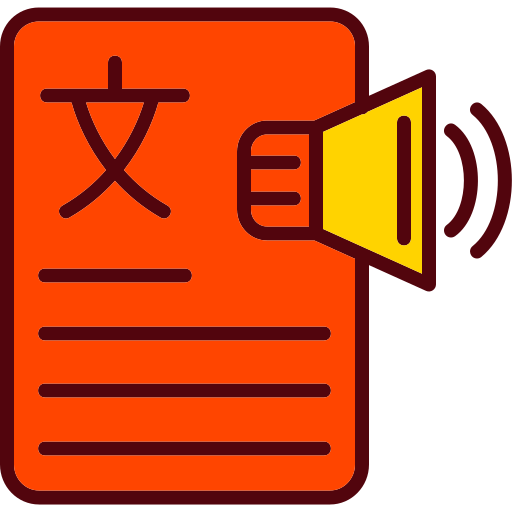
Text converters have various applications. They can be helpful for individuals with visual impairments, learning disabilities, or anyone who prefers auditory learning or consuming content on the go. They're also handy for converting written content such as articles, emails, or documents into audio format for listening during commutes, workouts, or other activities where reading isn't convenient.
Overall, Text to MP3 Converters offer a convenient way to access and consume written content in audio form, providing flexibility and accessibility to a wide range of users.
A Text To MP3 Converter Is A Versatile Tool
Text to MP3 Converters offer several benefits and can be advantageous to various individuals in different scenarios.
- Accessibility: People with visual impairments or learning disabilities can benefit significantly from converting text into audio format, allowing them to access information and content that might otherwise be difficult or impossible to read.
- Multitaskers: Individuals who lead busy lifestyles or have limited time for reading can listen to text-based content while performing other tasks such as commuting, exercising, or doing household chores.
- Language learners: Text Converters can assist language learners in improving their listening skills and pronunciation by providing audio versions of written text. They can follow along with the spoken words while reading the text simultaneously.
- Professionals: Professionals who need to review documents or reports but don't have the time to sit down and read them can listen to audio versions instead, enabling them to stay updated and informed while on the go.
- Content consumers: Anyone who prefers auditory learning or enjoys consuming content in audio format can benefit from Text Converters by converting articles, blog posts, or ebooks into audio files for easy listening.
Overall, Text to MP3 Converters offer flexibility, convenience, and accessibility, making them valuable tools for a diverse range of users.
Check Woord: A Text To MP3 Converter
You may engage with text in a whole new way with the platform Woord. You can request an authentic and human reading of any article, news story, work document, or even the full book. In more than 100 voices, including those with accents, Woord accomplishes just that—it turns text into clear, high-quality audio, in 34 languages.
Whether you prefer to read or hear information, Woord offers an interesting approach to process it. With a premium membership, you can convert an endless quantity of texts, download audio files for offline listening, and even share them online via an embedded player. Additionally, Woord provides a seven-day free trial so you may check out its features before deciding to commit.
To make use of this Text To Speech Converter just follow these steps:

- First, you have to go to https://www.getwoord.com/, where the text you want can be shared or uploaded. You may also use the SSML editor to write it there yourself.
- Choose your favorite voice, selecting gender, and accents. Here you will also be able to edit other settings, like the speed or pauses, for example.
- Finally, allow the platform to create your audio by clicking ‘Speak it.’ Play it once it’s finished. You may download it as an MP3 file if you’re satisfied with it, or keep editing it if not.
