How To Make The Most Of Text To Speech Conversion
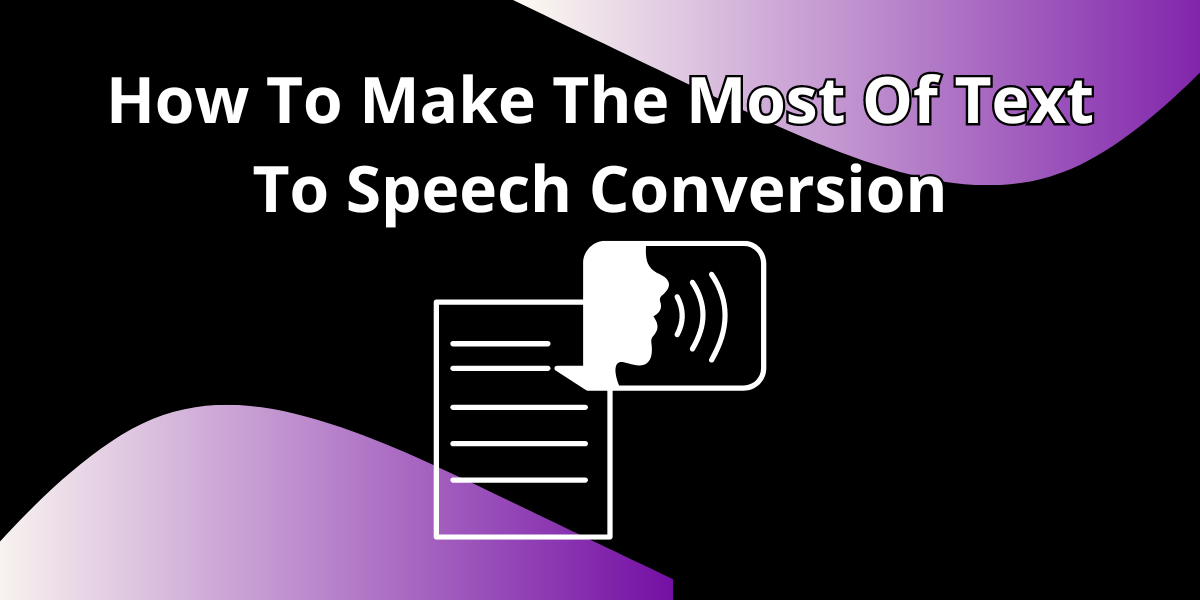
Making the most of Text To Speech conversion involves optimizing the process to enhance user experience, accessibility, and content delivery. Here are some tips to maximize the benefits of Text To Speech, because by considering these aspects and choosing the right TTS tools, you can create a more engaging and inclusive experience for your audience.
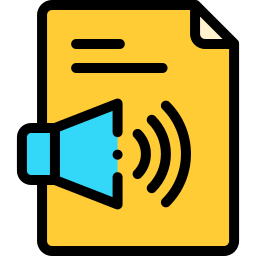
Make The Most Of A Text To Speech
- Choose a High-Quality TTS Engine:
- Select a TTS engine that offers natural-sounding voices and supports multiple languages and accents.
- Customization Options:
- Look for TTS tools that allow customization of voice speed, pitch, and volume. This helps in adapting the speech to suit different preferences and contexts.
- Pronunciation Control:
- Use a TTS system that provides options for pronunciation control. This is particularly important for domain-specific terms and names.
- Multilingual Support:
- If your content is intended for a global audience, choose a TTS solution that supports multiple languages to ensure accurate pronunciation and comprehension.
- Natural Pauses and Breath Sounds:
- Select a TTS engine that incorporates natural pauses and breath sounds, making the generated speech sound more human-like and engaging.
- Text Formatting:
- Format your text appropriately by using punctuation marks and annotations to guide the TTS engine on the desired pauses, emphasis, and intonation.
Check Woord: A Text To Speech For Everyone
Woord is a powerful tool that converts text into high-quality, natural-sounding audio. Here's a breakdown of its features and benefits:
Supported Languages: Woord offers a vast selection of languages, with over 50 voices in 21 languages. This includes regional variations like Canadian French and Brazilian Portuguese.
Unlimited Text Conversion: Convert any text content you need, from blog posts and news articles to books and research papers.
Audio Creation and Distribution: Download your converted audio as MP3 or use Woord's built-in hosting with an HTML embed player. This allows you to use the audio in various applications, including YouTube videos, eLearning modules, and commercial projects.
Realistic Voices: Woord utilizes AI technology to create high-quality voices that sound natural, like real human speech.
Extensive Voice Options: Choose from a wide range of voices, including different varieties of English (US, UK, Australian, Indian, Welsh), Spanish, French, German, and many more.
Enterprise Features: Woord offers custom Enterprise plans with benefits like unlimited API calls and dedicated technical support.
Free Trial: Try Woord for free for 7 days (credit card required).
Benefits of Text-to-Speech:
- Enhanced User Experience: Audio provides a more engaging experience for listeners compared to reading text.
Accumulated Audios Feature (Subscription): With a Woord subscription, any unused audio credits from one month automatically carry over to the next, allowing you to maximize your plan.
To make use of this Text To Speech just follow these steps:

- First, you have to go to https://www.getwoord.com/, where the text you want can be shared or uploaded. You may also use the SSML editor to write it there yourself.
- Choose your favorite voice, selecting gender, and accents. Here you will also be able to edit other settings, like the speed or pauses, for example.
- Finally, allow the platform to create your audio by clicking ‘Speak it.’ Play it once it’s finished. You may download it as an MP3 file if you’re satisfied with it, or keep editing it if not.
