How To Benefit From Text To Speech Software

Text To Speech Software is a type of assistive technology that converts written text into spoken words. It utilizes advanced algorithms and synthesized voices to read aloud digital text in a natural-sounding manner. Text-to-speech technology has evolved significantly over the years, resulting in high-quality and lifelike speech synthesis.
Text-to-speech software can be used for a variety of purposes, including accessibility for individuals with visual impairments or reading difficulties, language learning, proofreading, content consumption, and productivity enhancement. It is available as standalone software applications, browser extensions, mobile apps, and integrated into various devices and platforms such as computers, smartphones, e-book readers, and GPS navigation systems.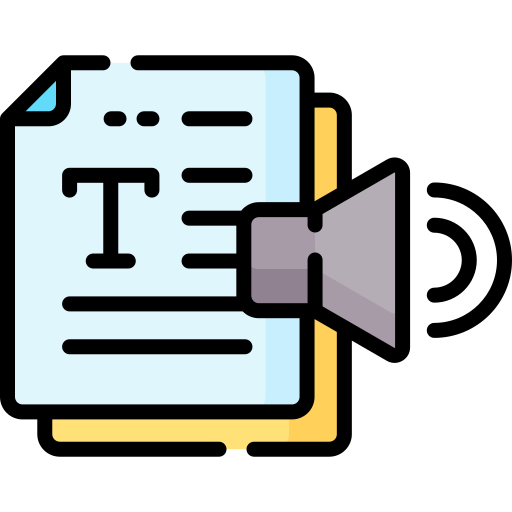
Text To Speech Software can be highly beneficial in various ways. Here are some ways you can benefit from using TTS software:
- Accessibility: TTS software can make digital content more accessible to individuals with visual impairments or reading difficulties. It allows them to listen to text rather than reading it.
- Multitasking: TTS software enables multitasking by allowing users to listen to text while doing other activities such as exercising, commuting, or working on other tasks.
- Language Learning: TTS software can aid language learners in improving their pronunciation and listening skills by providing accurate pronunciation of words and sentences in different languages.
- Proofreading: Listening to text being read aloud can help in proofreading and editing written documents by identifying errors that might be overlooked when reading silently.
- Improving Reading Speed: TTS software can help individuals increase their reading speed by following along with the spoken text, which can be particularly useful for those with dyslexia or slow reading speeds.
- Enhancing Content Consumption: TTS software can convert written content such as articles, books, or web pages into audio format, allowing users to consume content while on the go or when it's not feasible to read.
- Reducing Eye Strain: By listening to text rather than reading it, users can reduce eye strain, which can be particularly helpful for those who spend long hours reading on screens.
- Customization: Many TTS software applications offer customization options such as adjusting the reading speed, voice type, and pronunciation, allowing users to tailor the experience to their preferences.
- Assistive Technology: TTS software is a valuable assistive technology tool for individuals with disabilities, such as dyslexia, ADHD, or visual impairments, helping them access and engage with digital content more effectively.
- Productivity: TTS software can increase productivity by allowing users to absorb information more efficiently, whether it's through listening to emails, documents, or research materials while performing other tasks.
To maximize the benefits of TTS software, it's essential to choose a reliable and user-friendly application that meets your specific needs and preferences. Additionally, taking the time to explore the features and customization options can enhance the overall experience and usability of the software.
Check Woord: A Text To Speech Software
With the Woord platform, text engagement may take on entirely new dimensions. Any work document, news item, book, or even an entire article can be requested to be read out in a genuine and humane manner. Woord just that—it converts text into crisp, high-quality audio in 34 languages—in more than 100 voices, including accented ones.
Woord provides an intriguing method of processing information, regardless of your preferred method of reading or hearing it. You can download audio files for offline listening, convert an infinite number of texts, and share them online via an embedded player with a premium membership. Furthermore, Woord offers a free seven-day trial so you may examine its features before committing.
To make use of this Text To Speech Software just follow these steps:

- First, you have to go to https://www.getwoord.com/, where the text you want can be shared or uploaded. You may also use the SSML editor to write it there yourself.
- Choose your favorite voice, selecting gender, and accents. Here you will also be able to edit other settings, like the speed or pauses, for example.
- Finally, allow the platform to create your audio by clicking ‘Speak it.’ Play it once it’s finished. You may download it as an MP3 file if you’re satisfied with it, or keep editing it if not.
