Exploring The Wonders Of AI For Text To Speech
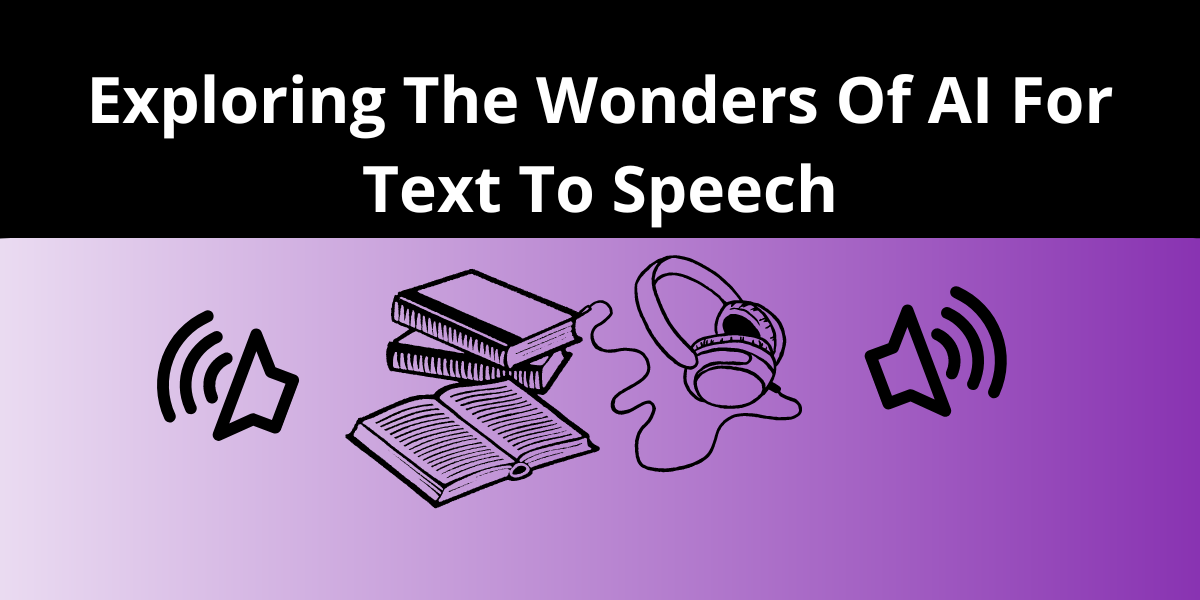
A Text To Speech AI is a technology that converts written text into spoken words. Text-to-speech (TTS) software transforms written text into spoken words, improving accessibility and automation. These solutions adapt to a wide range of requirements, with various functionality, cost, and voice quality, facilitating accessibility and improving user experiences. AI plays a crucial role in enhancing Text-to-Speech systems by making them more natural, expressive, and adaptable.

Here are some key aspects of Text To Speech AI :
- Naturalness and Expressiveness:
- AI models, particularly those based on deep learning techniques like neural networks, have significantly improved the naturalness and expressiveness of synthesized speech.
- Advanced models can capture nuances in intonation, pitch, and rhythm, making the generated speech sound more human-like.
- Deep Learning Models:
- State-of-the-art TTS systems often rely on deep neural networks, such as Long Short-Term Memory (LSTM) networks or Transformer architectures.
- These models are trained on large datasets of recorded human speech to learn the patterns and intricacies of natural language.
- End-to-End TTS Systems:
- Traditional TTS systems involve multiple stages, including text analysis, prosody prediction, and waveform synthesis. AI has enabled the development of end-to-end TTS systems that directly convert text to speech in a single step, simplifying the process and improving efficiency.
- Adaptability and Customization:
- AI-driven TTS systems can be fine-tuned or adapted to specific domains, accents, or individual speaker characteristics. This allows for more personalized and context-aware speech synthesis.
- Multilingual Support:
- AI-powered TTS systems can handle multiple languages more effectively. They can learn the phonetic and prosodic features of different languages, enabling better pronunciation and naturalness across a diverse range of linguistic contexts.
- Real-time Processing:
- Some AI-based TTS models are optimized for real-time processing, allowing for faster generation of speech with low latency. This is especially important for applications where quick response times are crucial.
- Controllable Attributes:
- Advanced TTS models often come with parameters that allow users to control specific attributes of the generated speech, such as speaking rate, pitch, and emotion. This provides greater flexibility in tailoring the output to specific requirements.
- Applications:
- AI-driven TTS finds applications in various fields, including accessibility tools for the visually impaired, virtual assistants, navigation systems, e-learning platforms, and more.
It's important to note that the field of AI for Text-to-Speech continues to evolve, with ongoing research and development aimed at further improving the naturalness, versatility, and adaptability of synthesized speech.
Check Woord: A Text To Speech AI
You may engage with text in a whole new way with the platform Woord. You can request an authentic and human reading of any article, news story, work document, or even the full book. In more than 100 voices, including those with accents, Woord accomplishes just that—it turns text into clear, high-quality audio, in 34 languages.
Whether you prefer to read or hear information, Woord offers an interesting approach to process it. With a premium membership, you can convert an endless quantity of texts, download audio files for offline listening, and even share them online via an embedded player. Additionally, Woord provides a seven-day free trial so you may check out its features before deciding to commit.
To make use of this Text To Speech just follow these steps:

- First, you have to go to https://www.getwoord.com/, where the text you want can be shared or uploaded. You may also use the SSML editor to write it there yourself.
- Choose your favorite voice, selecting gender, and accents. Here you will also be able to edit other settings, like the speed or pauses, for example.
- Finally, allow the platform to create your audio by clicking ‘Speak it.’ Play it once it’s finished. You may download it as an MP3 file if you’re satisfied with it, or keep editing it if not.
