Exploring The Latest In Text To Speech Online

Text To Speech Online services offer invaluable benefits across numerous domains. They enhance accessibility by enabling individuals with visual impairments or reading difficulties to access digital content effortlessly. Moreover, TTS aids language learning through pronunciation practice and auditory comprehension. In multimedia content creation, it provides an efficient means of adding narration to videos and podcasts without the need for voice actors. TTS also serves as a vital component of assistive technology, empowering users with disabilities to interact with digital platforms independently.
For productivity, TTS allows for multitasking by enabling users to listen to text-based content while engaged in other activities. In navigation, it facilitates safer travel by delivering spoken directions in GPS systems. Additionally, TTS enhances customer service through automated voice response systems and chatbots. Overall, leveraging TTS online services not only fosters inclusivity but also streamlines communication, learning, productivity, and accessibility in today's digital landscape.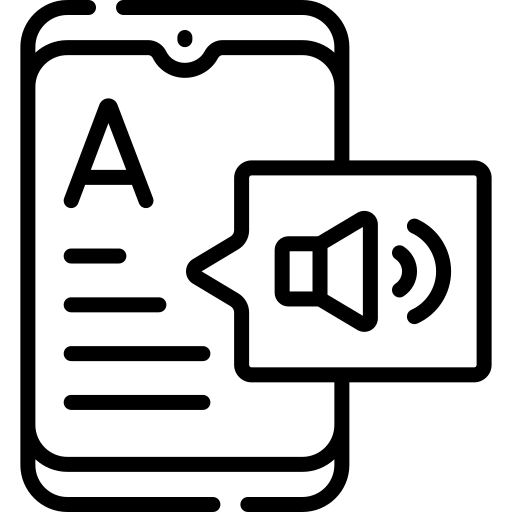
Here are some key aspects of Text To Speech Online:
- Accessibility: TTS online services are widely used to make digital content more accessible to people with visual impairments or reading difficulties. It allows them to listen to text-based content instead of reading it visually.
- Natural-sounding voices: Advances in TTS technology have led to the development of more natural-sounding voices. These voices often incorporate intonation, rhythm, and other linguistic features to make the synthesized speech sound more human-like.
- Multilingual support: Many text-to-speech online platforms support multiple languages, allowing users to convert text into speech in various languages and accents.
- Customization options: Some TTS services offer customization options, such as the ability to choose the gender, accent, or age of the synthesized voice. Users may also be able to adjust the speed, pitch, and other aspects of the speech output.
- Applications: Text-to-speech online technology finds applications in various fields, including accessibility tools, language learning platforms, assistive technology devices, and more. It can be used to convert digital documents, web pages, emails, and other text-based content into audio format.
- API integration: Many TTS services provide APIs (Application Programming Interfaces) that developers can integrate into their applications, allowing them to add text-to-speech functionality programmatically.
- Quality and reliability: The quality and reliability of text-to-speech online services can vary depending on factors such as the underlying technology, the quality of voice synthesis models, and the amount of training data used. Users may need to experiment with different services to find one that meets their needs in terms of voice quality, language support, and other factors.
Overall, text-to-speech online technology plays a crucial role in making digital content more accessible and can be a valuable tool for a wide range of users and applications.
Check Woord: A Text To Speech Online
You may engage with text in a whole new way with the platform Woord. You can request an authentic and human reading of any article, news story, work document, or even the full book. In more than 100 voices, including those with accents, Woord accomplishes just that—it turns text into clear, high-quality audio, in 34 languages.
Whether you prefer to read or hear information, Woord offers an interesting approach to process it. With a premium membership, you can convert an endless quantity of texts, download audio files for offline listening, and even share them online via an embedded player. Additionally, Woord provides a seven-day free trial so you may check out its features before deciding to commit.
To make use of this Text To Speech Online just follow these steps:

- First, you have to go to https://www.getwoord.com/, where the text you want can be shared or uploaded. You may also use the SSML editor to write it there yourself.
- Choose your favorite voice, selecting gender, and accents. Here you will also be able to edit other settings, like the speed or pauses, for example.
- Finally, allow the platform to create your audio by clicking ‘Speak it.’ Play it once it’s finished. You may download it as an MP3 file if you’re satisfied with it, or keep editing it if not.
