Exploring Text To Speech Apps Today
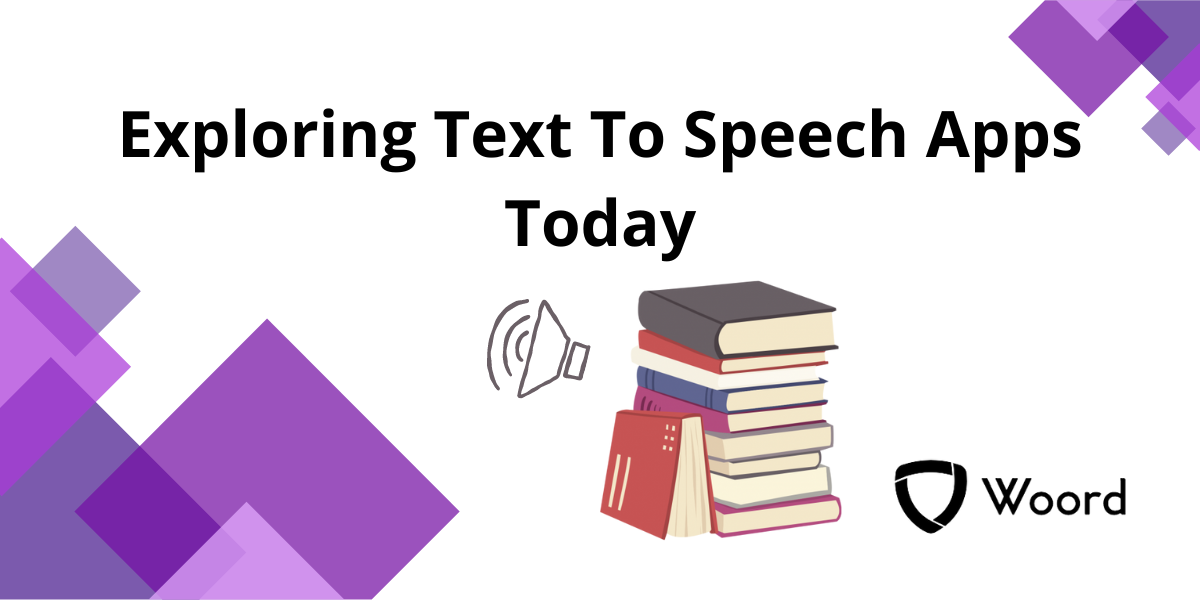
In today's digital age, technology continues to break down barriers and open new avenues for communication and accessibility. One remarkable innovation making waves in this realm is Text To Speech App. These applications offer a transformative solution for individuals with visual impairments, learning disabilities, or anyone seeking convenient access to written content in an auditory format. Let's delve into what these apps are, how they work, and the profound impact they have on diverse communities.
Understanding Text To Speech App
Text-to-Speech (TTS) technology converts written text into spoken words. At its core, TTS algorithms analyze text input and generate corresponding audio output, mimicking human speech patterns and intonations. This process involves several steps:
- Text Analysis: The TTS engine breaks down the input text, analyzing factors such as grammar, syntax, and punctuation to generate natural-sounding speech.
- Text-to-Phoneme Conversion: Each word is converted into its corresponding phonetic representation, considering language-specific rules and pronunciation guides.
- Speech Synthesis: The phonetic sequences are synthesized into audible speech using digital signal processing techniques. Advanced TTS systems incorporate machine learning and neural networks to refine speech quality and naturalness.
Features and Functionality
Modern Text-to-Speech apps offer a plethora of features catering to diverse user needs:
- Multi-language Support: Many TTS apps support multiple languages, allowing users worldwide to access content in their preferred language.
- Voice Customization: Users can often choose from various voices and adjust parameters such as pitch, speed, and volume to tailor the listening experience to their preferences.
- Document Accessibility: TTS apps can convert various text formats, including documents, web pages, e-books, and emails, into spoken content, enhancing accessibility for individuals with visual impairments or reading difficulties.
Impact on Accessibility and Inclusion
The advent of Text-to-Speech apps has revolutionized accessibility and inclusion across various domains:
- Education: TTS apps facilitate learning for students with dyslexia, ADHD, or other learning disabilities by providing alternative means of accessing educational materials. They also support language learners in improving pronunciation and comprehension skills.
- Workplace Accessibility: In the workplace, TTS technology promotes inclusivity by enabling employees with visual impairments to engage with written documents, emails, and online resources effectively.
- Independent Living: Text-to-Speech apps empower individuals with disabilities to live more independently, from navigating public transportation schedules to accessing online banking services and social media platforms.
- Digital Content Accessibility: TTS technology enhances the accessibility of digital content, ensuring that websites, mobile applications, and online publications are inclusive and compliant with accessibility standards such as the Web Content Accessibility Guidelines (WCAG).
Check Woord: A Text To Speech App
You may engage with text in a whole new way with the platform Woord. You can request an authentic and human reading of any article, news story, work document, or even the full book. In more than 100 voices, including those with accents, Woord accomplishes just that—it turns text into clear, high-quality audio, in 34 languages.
Whether you prefer to read or hear information, Woord offers an interesting approach to process it. With a premium membership, you can convert an endless quantity of texts, download audio files for offline listening, and even share them online via an embedded player. Additionally, Woord provides a seven-day free trial so you may check out its features before deciding to commit.
To make use of this Text To Speech App just follow these steps:

- First, you have to go to https://www.getwoord.com/, where the text you want can be shared or uploaded. You may also use the SSML editor to write it there yourself.
- Choose your favorite voice, selecting gender, and accents. Here you will also be able to edit other settings, like the speed or pauses, for example.
- Finally, allow the platform to create your audio by clicking ‘Speak it.’ Play it once it’s finished. You may download it as an MP3 file if you’re satisfied with it, or keep editing it if not.
