Converting Text To Speech With AI For Dynamic Communication!
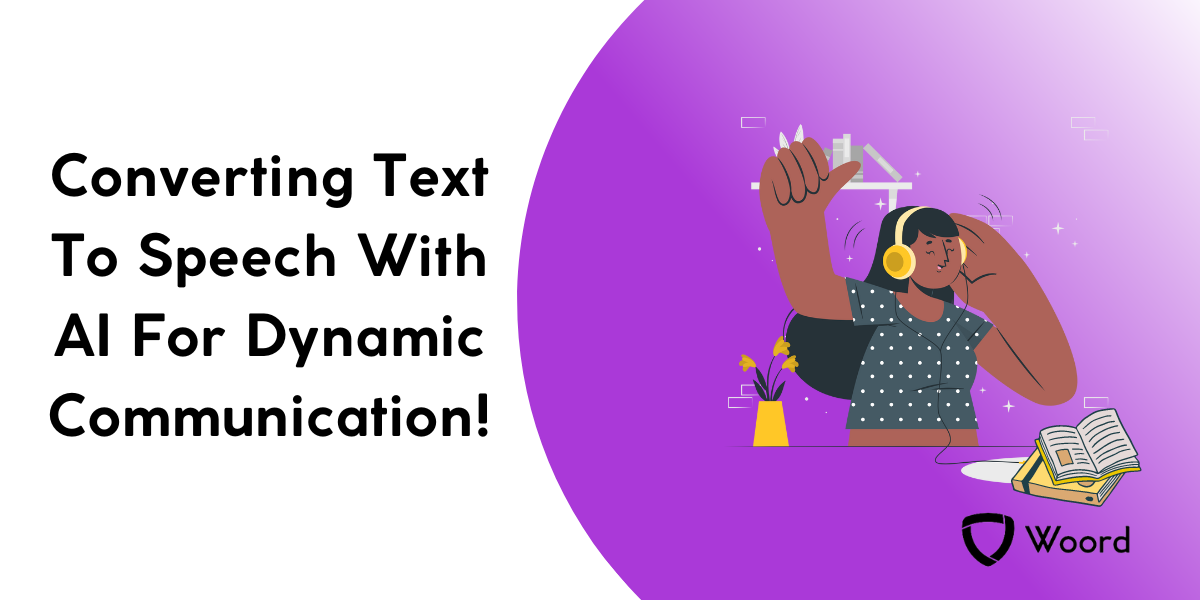
Text To Speech AI is a technology that converts written text into spoken words. It utilizes sophisticated algorithms, often based on deep learning and neural networks, to analyze and interpret written content, and then generate corresponding speech output. This process involves several stages: text analysis, linguistic processing, prosody modeling, and speech synthesis.
Initially, the text undergoes linguistic analysis to identify elements such as grammar, syntax, and semantics. Next, the TTS system determines the appropriate pronunciation, intonation, and rhythm based on linguistic rules and contextual cues. Prosody modeling is crucial for adding naturalness to the generated speech by incorporating variations in pitch, stress, and timing, similar to human speech patterns.

Finally, the synthesized speech is produced using digital signal processing techniques, where individual sounds are generated and combined to create coherent speech output. TTS AI systems can be trained on vast amounts of data to improve accuracy, naturalness, and language coverage.
These TTS AI technologies find applications in various fields, including accessibility for the visually impaired, language translation, assistive technologies, virtual assistants, entertainment, and communication aids. They play a vital role in making information more accessible, enabling dynamic communication, and enhancing user experiences across different platforms and devices.
Take Advantage Of Text To Speech AI
Converting text to speech (TTS) with AI offers significant utility for dynamic communication. By employing natural language processing (NLP) algorithms, AI-driven TTS systems can generate speech that sounds remarkably human-like, enhancing the effectiveness of communication across various platforms. This technology is invaluable for individuals with visual impairments, enabling them to access written content effortlessly. Moreover, in situations where reading text is impractical or unsafe, such as while driving or operating machinery, TTS provides a hands-free solution, improving safety and accessibility.
In dynamic communication scenarios, where information needs to be disseminated quickly and efficiently, AI-powered TTS excels. It facilitates real-time translation of text into speech, breaking down language barriers and ensuring seamless communication across diverse audiences. Additionally, TTS can adapt to changes in content dynamically, enabling the delivery of up-to-date information without manual intervention. Whether used in customer service, educational settings, or public announcements, AI-driven TTS enhances communication by providing clear, concise, and easily understandable speech output. Its versatility and adaptability make it an indispensable tool for modern communication needs, streamlining processes and improving accessibility for all.
Check Woord: A Text To Speech AI
You may engage with text in a whole new way with the platform Woord. You can request an authentic and human reading of any article, news story, work document, or even the full book. In more than 100 voices, including those with accents, Woord accomplishes just that—it turns text into clear, high-quality audio, in 34 languages.
Whether you prefer to read or hear information, Woord offers an interesting approach to process it. With a premium membership, you can convert an endless quantity of texts, download audio files for offline listening, and even share them online via an embedded player. Additionally, Woord provides a seven-day free trial so you may check out its features before deciding to commit.
To make use of this Text To Speech AI just follow these steps:

- First, you have to go to https://www.getwoord.com/, where the text you want can be shared or uploaded. You may also use the SSML editor to write it there yourself.
- Choose your favorite voice, selecting gender, and accents. Here you will also be able to edit other settings, like the speed or pauses, for example.
- Finally, allow the platform to create your audio by clicking ‘Speak it.’ Play it once it’s finished. You may download it as an MP3 file if you’re satisfied with it, or keep editing it if not.
