Converting Text Into MP3 Audio Has Never Been Simpler

Text To MP3 audio converters are software tools that transform written text into spoken audio files in the MP3 format. These converters utilize speech synthesis technology, also known as text-to-speech (TTS), to generate lifelike vocal renditions of the input text. Users input the text they want to convert, and the software synthesizes it into speech, which is then saved as an MP3 file that can be played on various devices.
Numerous benefits are offered by these converters. They help those with vision impairments or reading difficulties by offering an alternative method of accessing written content. Moreover, they enable the production of audio versions of textual materials, including books, articles, and documents, which is helpful for multitasking or content consumption on the go. Text-to-MP3 converters might be useful for content creators who wish to turn written content into audio for audiobooks, podcasts, or multimedia presentations.
Different text-to-MP3 converters have different features, such as voice selections, speed adjustments, and output quality. Realistic-sounding voices with tone, pitch, and pronunciation adjustments are included in certain converters to enhance the listening experience. When everything is said and done, text-to-MP3 converters provide a versatile method of converting text-based content into downloadable audio files.
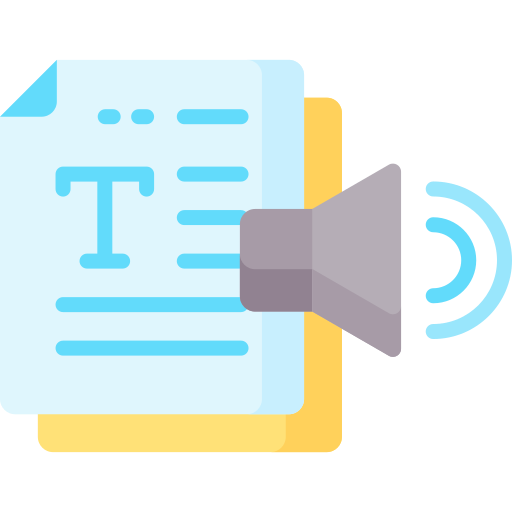
Take Advantage Of A Text To MP3
These converters provide a host of advantages. They provide a different way for people with vision impairments or reading issues to access written text, which is helpful. In addition, they make it possible to produce audio versions of written materials—such as books, articles, and documents—which is advantageous for multitasking or consuming content while on the road. Content developers who want to convert textual content into audio for podcasts, audiobooks, or multimedia presentations may find text-to-MP3 converters helpful.
Multitasking and flexible material consumption are more advantages of text to MP3 conversion. People can listen to audiobooks, articles, or papers while performing other duties, such as driving, exercising, or cleaning the house. This user-friendliness maximizes productivity and enhances time management.
Content creators now have additional channels for audience interaction with text-to-MP3 conversion. It allows the creation of podcasts, audiobooks, or multimedia presentations from pre-existing written content, satisfying a range of information consumption habits. Repurposing material results in an increase in audience reach and engagement.
Additionally, text-to-MP3 conversion makes written content into spoken versions, which helps with pronunciation practice and language growth. Listening to words and phrases pronounced correctly can help learners become more proficient speakers and understanders.
Check Woord: A Text To MP3 Converter
With the Woord platform, you may interact with text in a completely new way. Any article, news item, work document, or even the entire book can be requested to be read out in a genuine, kind manner. Woord achieves this by converting text into crystal-clear, high-quality audio in 34 languages, with over 100 voices—including accented voices.
For those who find it easier to process information by reading or hearing, Woord provides an engaging method. An unlimited amount of texts can be converted, audio files can be downloaded for offline listening, and even shared online via an embedded player, all with a premium subscription. In order to let you decide before committing, Woord also offers a seven-day free trial.
To make use of this Text To Speech Converter just follow these steps:

- First, you have to go to https://www.getwoord.com/, where the text you want can be shared or uploaded. You may also use the SSML editor to write it there yourself.
- Choose your favorite voice, selecting gender, and accents. Here you will also be able to edit other settings, like the speed or pauses, for example.
- Finally, allow the platform to create your audio by clicking ‘Speak it.’ Play it once it’s finished. You may download it as an MP3 file if you’re satisfied with it, or keep editing it if not.
