Convert Text To MP3 Online: Quick And Easy Process
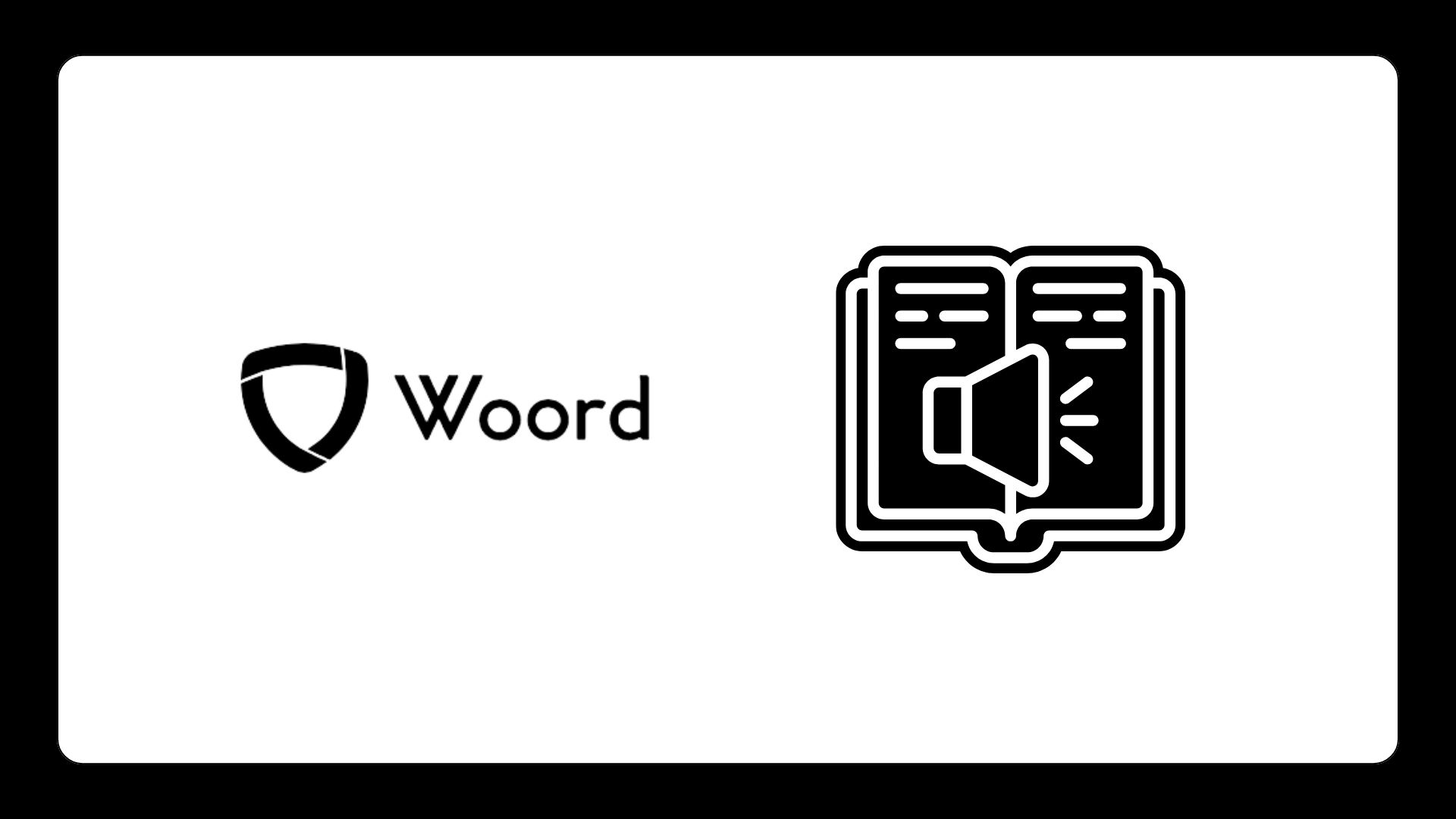
The freedom that comes with converting text to MP3 is among its biggest benefits. Whether you like to listen to reading or read while on the go, having an MP3 version of your text lets you interact with the content whenever and wherever you want. This is made possible by online converters such as Woord, which provide a rapid and simple method of converting text to portable audio files.
Listening to text rather than reading it can significantly boost productivity. By converting documents into MP3s, you can multitask more effectively, absorbing information while performing other tasks. This is particularly beneficial for busy professionals who need to stay informed but may not have the time to sit down and read lengthy documents. The ability to convert text to MP3 online means that productivity doesn’t have to suffer, even on the busiest of days.
Choosing the Right Online Tool to Convert Text To MP3 Online
Selecting the right TTS tool involves evaluating several factors, including audio quality, customization options, language support, and security features. Look for tools that strike a balance between functionality and ease of use. Woord stands out as a top choice, offering a comprehensive suite of features that cater to diverse needs while maintaining user-friendliness.
Before converting your text, it’s important to prepare it for the best possible output. Ensure that the text is well-formatted, with proper punctuation and spacing, as this can affect the quality of the speech output. Additionally, consider the voice and speed settings that best suit the content. Whether it's a formal document or a casual blog post, tailoring these aspects will enhance the final MP3.
Once you’ve chosen your tool and prepared your text, the conversion process is straightforward. Simply paste your text into the tool, select your preferred voice and settings, and hit convert. Tools like Woord make this process incredibly easy, with real-time previews that allow you to adjust settings on the fly, ensuring you get the perfect output before finalizing the MP3 file.
After conversion, downloading your MP3 file should be seamless. Save your file to a secure location and consider backing it up in cloud storage for easy access. For playback, use a reliable media player that supports MP3 formats. Whether you’re listening on your phone, computer, or tablet, ensure your device is optimized for high-quality audio playback to fully enjoy the benefits of your converted text.
Recap
Text of almost any kind can be altered. Books, blogs, news stories, research papers, and other written compositions are examples of literary works. In 34 languages, there are more than 100 speaking voices available. Many languages, including Brazilian Portuguese, Canadian French, and others, have regional translations accessible.
To download and host MP3 files, utilize an HTML embed audio player. This suggests that audio files may be present in expensive online courses and YouTube films. Its advanced artificial intelligence (AI) technology enables it to generate sounds that strikingly mimic human speech.
Users can track any audio they don't utilize each month with a Woord membership. If a new user only listens to five of the 10 audios they receive each month, they can carry over their unused five audios to the following month. This suggests that the consumer will have access to fifteen audios in total during the second month.

