Convert Text To MP3 Online In Few Steps
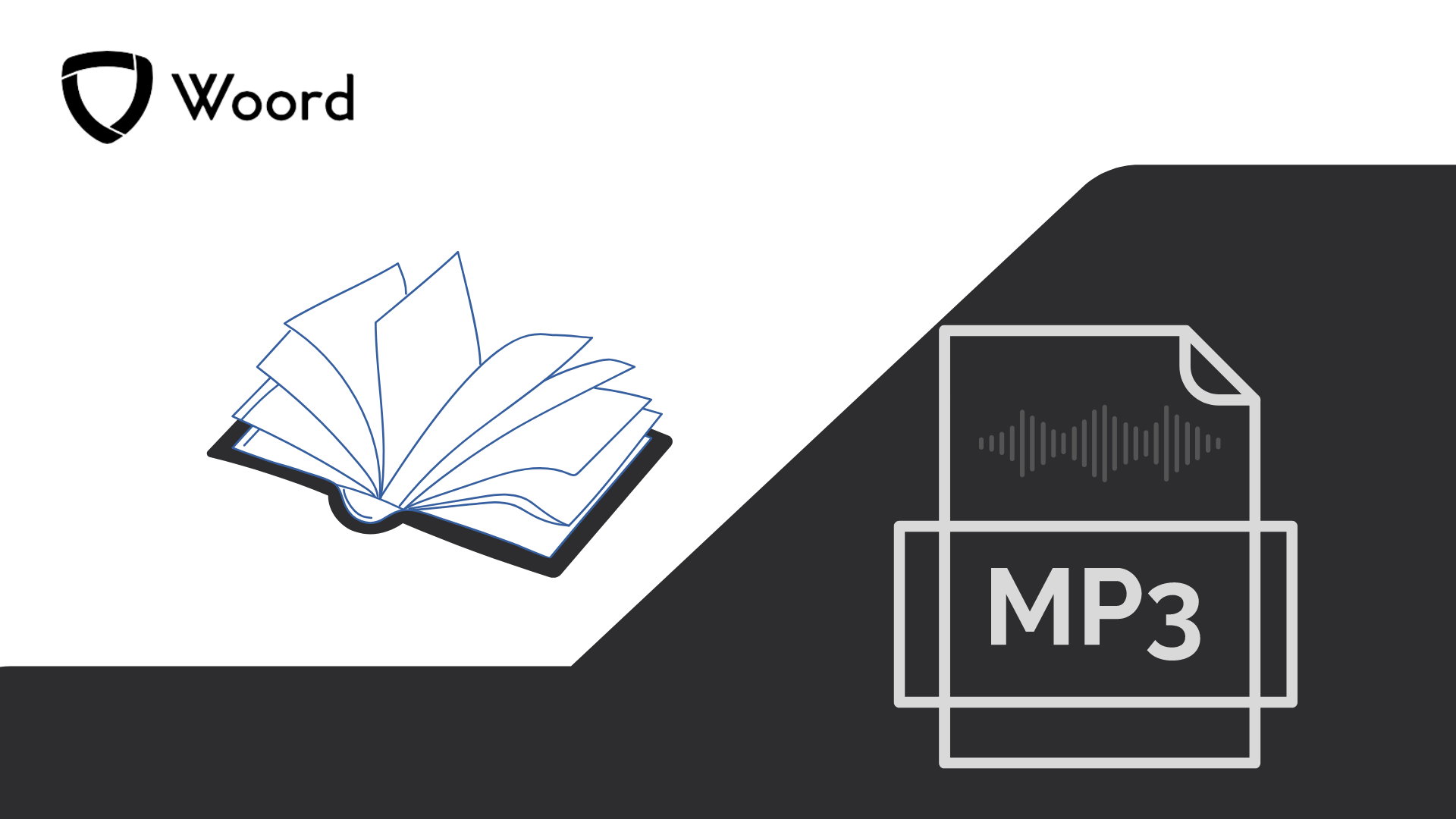
In today's fast-paced digital world, convenience and accessibility are paramount. One of the most effective ways to enhance accessibility and make content more versatile is by converting text to MP3. This transformation can be achieved seamlessly using a Text-to-Speech (TTS) API like Woord. This guide will walk you through the simple steps to convert text to MP3 using Woord's powerful TTS capabilities.
Why Convert Text To MP3?
Converting text to MP3 offers numerous advantages. It enables you to listen to your content on the go, whether you're commuting, exercising, or doing household chores. This format is also invaluable for individuals with visual impairments or reading difficulties, ensuring they can access the same information as everyone else. Additionally, audio content can enhance learning and retention by engaging different senses.
Introducing Woord: Your TTS Solution
Woord is an advanced TTS API that simplifies the process of converting text to MP3. With its user-friendly interface and robust features, Woord stands out as a top choice for anyone looking to create high-quality audio content. It supports multiple languages and offers a variety of natural-sounding voices, making it a versatile tool for both personal and professional use.

Key Features of Woord
Woord's TTS API is packed with features designed to make your text-to-MP3 conversion process as smooth as possible:
- Multi-Language Support: Woord supports over 50 languages, making it accessible to a global audience.
- Natural Voices: Choose from a range of realistic voices to enhance the listening experience.
- Customization Options: Adjust the speed, pitch, and volume of the speech to suit your needs.
- Easy Integration: Woord's API can be seamlessly integrated into various applications and platforms.
- Free and Premium Plans: Woord offers a free tier for basic use and premium plans for more advanced features.
Step-by-Step Guide To Converting Text To MP3 With Woord
Here's a simple, step-by-step guide to help you convert text to MP3 using Woord:
Step 1: Sign Up for Woord
Start by visiting the Woord website and signing up for a free account. This will give you access to the basic features of the TTS API and allow you to explore its capabilities.
Step 2: Familiarize Yourself with Woord's Features
Take some time to explore Woord's interface and familiarize yourself with its features. This will help you make the most of the tool and customize your audio content effectively.
Step 3: Input Your Text
Enter the text you want to convert into the text box provided on the Woord platform. You can input any text, from articles and blog posts to personal notes and educational material.
Step 4: Customize Your Settings
Woord allows you to customize various aspects of the speech output. Choose your preferred voice from the available options, and adjust the speed, pitch, and volume settings to match your preferences.
Step 5: Convert and Download
Once you're satisfied with your settings, click the convert button to generate your MP3 file. Woord will process your text and create an audio file that you can download and use immediately.
Audio content is essential fuals with visual impairments or reading difficulties. By offering audio versions of your content, you can ensure that it is accessible to a broader audience, promoting inclusivity and diversity.

Practical Applications of Woord
Woord's TTS API can be used for a wide range of applications, including:
- Education: Convert textbooks and study materials into audio format to support diverse learning styles.
- Content Creation: Create audiobooks, podcasts, and voiceovers for videos to engage your audience.
- Marketing: Use audio content in your marketing campaigns to reach a wider audience.
- Accessibility: Provide audio versions of your written content to make it accessible to all users.
Conclusion: Transform Your Text With Woord
In conclusion, Woord's TTS API offers a powerful and user-friendly solution for converting text to MP3. With its extensive language support, natural-sounding voices, and customization options, Woord is an ideal tool for creating high-quality audio content. Whether you're looking to enhance accessibility, create engaging content, or simply make your information more versatile, Woord has you covered. Try Woord today and discover how easy it is to transform your text into high-quality audio.
By following these simple steps, you can efficiently convert text to MP3, making your content more accessible and versatile. Embrace the power of Woord and take your content to the next level.
