Convert Text To MP3 Online: Improve Accessibility In Your App
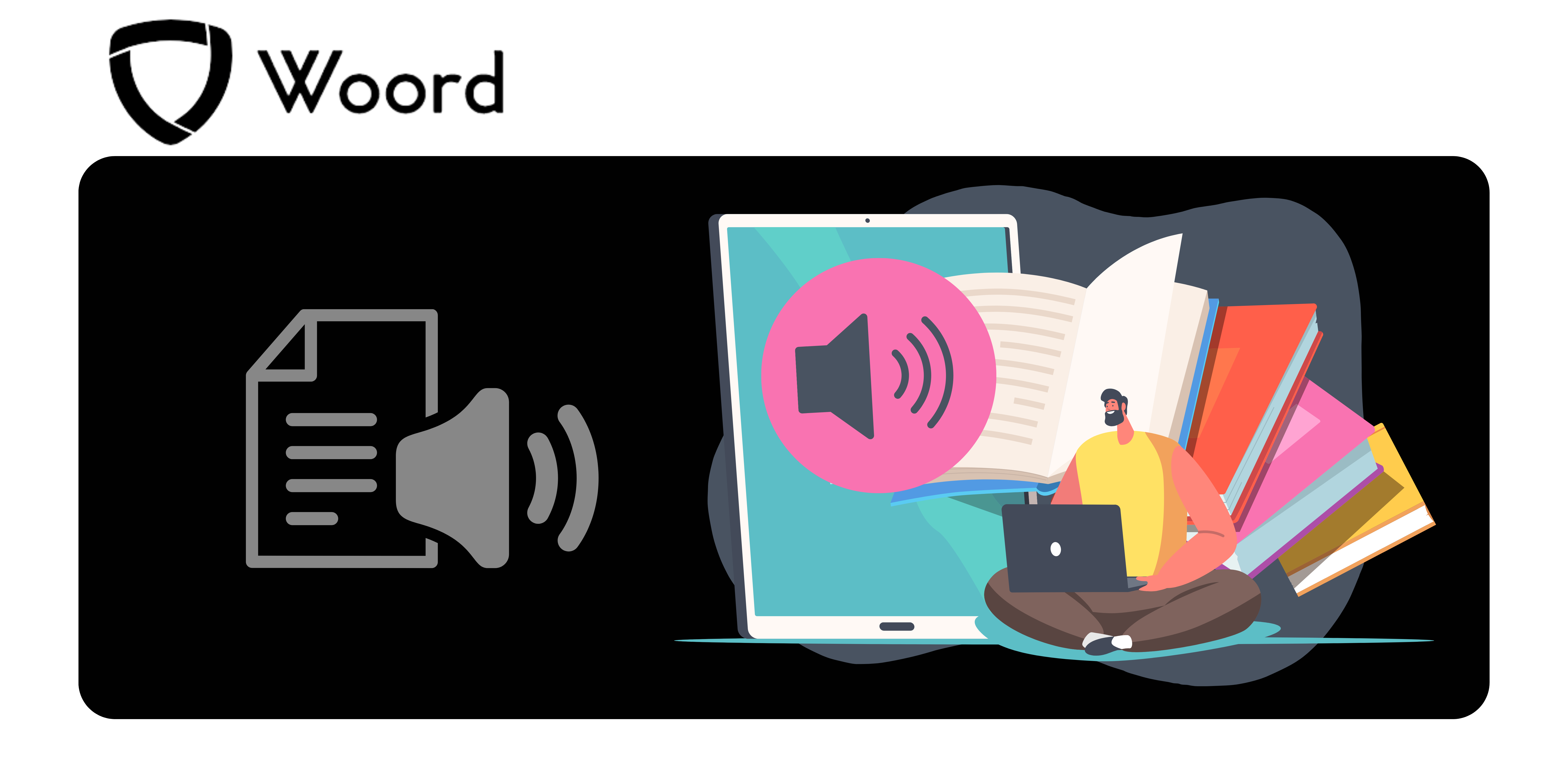
In today's fast-paced digital landscape, accessibility is more important than ever. Developers are constantly seeking ways to make their applications more inclusive and user-friendly. One powerful tool to achieve this is converting text to MP3. By integrating text-to-speech (TTS) capabilities, apps can cater to a broader audience, including individuals with visual impairments or reading difficulties. In this article, we will explore the benefits of converting text to MP3 online, focusing on one of the best converters available today: Woord.
Benefits of Text to MP3 Tools for Developers
Text to MP3 tools offer a multitude of benefits that can significantly enhance the development and user experience of applications. One of the most compelling advantages is improved accessibility. By providing audio versions of text, apps can reach users who rely on auditory content, making the app more inclusive. Additionally, text to MP3 tools can be utilized to create engaging audiobooks, podcasts, and other audio content, expanding the app's functionality and appeal.
Another benefit is the ease of content consumption. Users can listen to the text while multitasking, whether they are commuting, exercising, or simply prefer auditory learning. This flexibility enhances user engagement and satisfaction. For developers, integrating TTS capabilities can streamline the development process, saving time and resources compared to manual voice recording.
Introducing Woord: The Best Text to MP3 Converter
Woord stands out as a premier text to MP3 converter, offering a seamless and efficient way to transform written content into high-quality audio. This tool is designed with developers in mind, providing a versatile solution to enhance accessibility and engagement in apps. Woord's advanced text-to-speech technology uses realistic voices to deliver natural-sounding speech, creating an immersive auditory experience for users.
Features of Woord: Realistic Voices and Multilingual Support
Woord boasts a range of impressive features that make it the go-to choice for developers. With over 100 voices available in 34 different languages, it ensures that your app can cater to a diverse global audience. The realistic voices provided by this text to MP3 converter are of the highest quality, emulating human-like speech that is both clear and engaging.
Furthermore, one of the standout features of Woord is the ability to download MP3 files and host audio content with an HTML embed audio player. This makes it easy to integrate audio directly into your app or website, providing users with instant access to auditory content. The synthesized voices are meticulously designed to sound natural, enhancing the overall user experience and making the app more accessible to individuals with varying needs.
How to Get Started with Woord
Getting started with Woord is straightforward and user-friendly. First, share the URL of the article or upload the text content to its platform. This can be done directly through their website, providing a seamless interface for text input. Next, you can utilize Woord's Text-to-Speech API to automate the conversion process, making it a perfect fit for developers looking to integrate TTS capabilities into their apps.
Once the text is uploaded, select the type of voice you prefer from the extensive library of options. Woord offers a wide range of voices to choose from, ensuring you find the perfect match for your content. After selecting the voice, you can easily download or play your audio file, ready to be embedded into your app or shared with your audience.
Transform Your App with Woord for Better Accessibility
As you can see, with Woord, you can enhance the user experience, improve accessibility, and create engaging content that resonates with your audience. Whether you are developing an educational app, a podcast platform, or simply want to provide audio versions of your text content, Woord offers the perfect solution. Embrace the power of text to MP3 conversion and transform your app into a more accessible and user-friendly platform!



