Best Text To Speech Chrome Extension For Realistic AI Voices
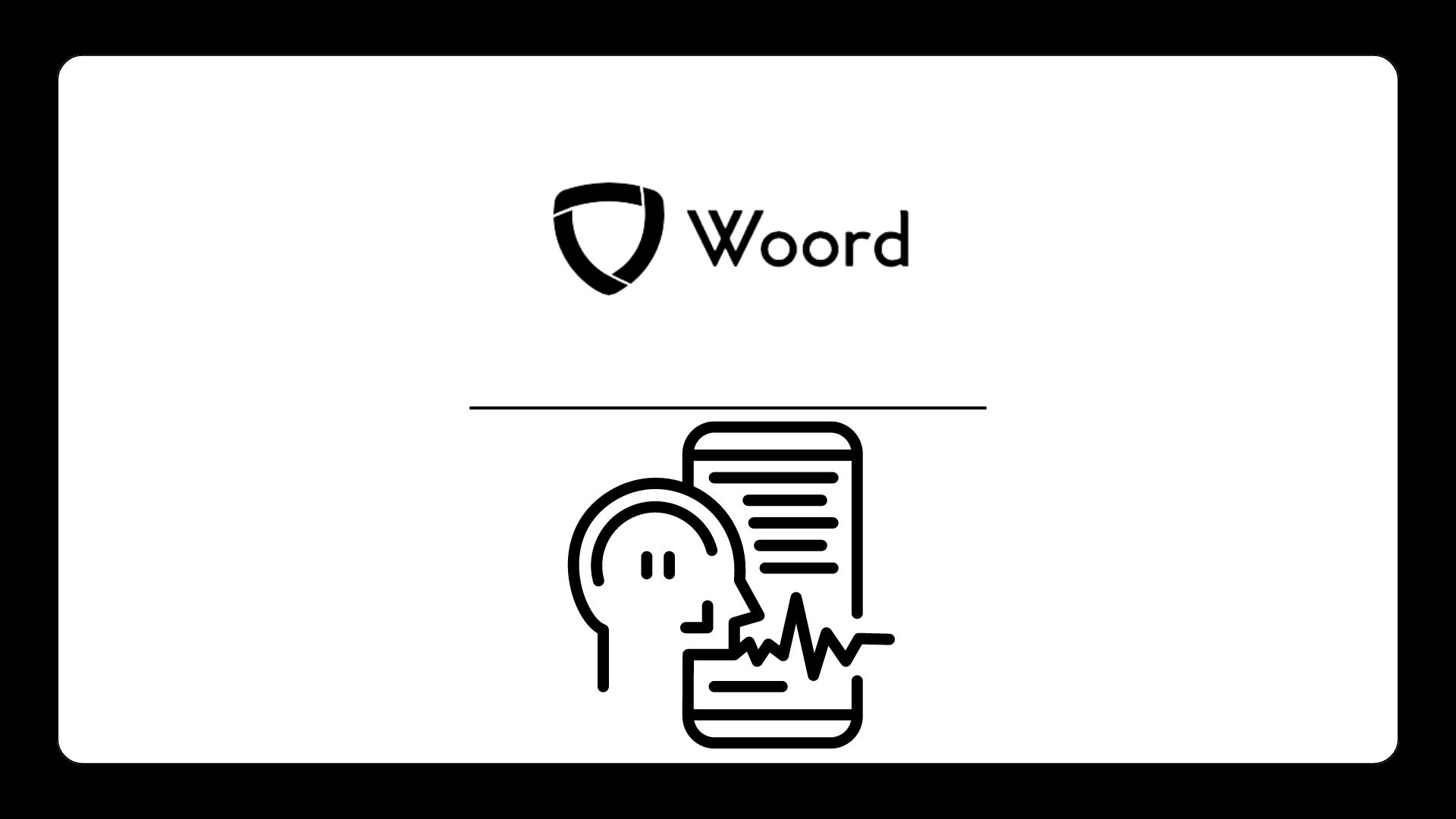
In today’s fast-paced digital world, the ability to convert text into seamless audio is no longer just a luxury—it has become a necessity. Imagine converting a lengthy blog post, academic paper, or news article into natural-sounding audio you can listen to while exercising, commuting, or simply relaxing at home. The demand for the Best Text To Speech Chrome Extension called Woord is rapidly growing, driven by a diverse range of needs and preferences.
Woord API: What Is It?
As more users turn to audio for content consumption, TTS technology becomes indispensable. From individuals with visual impairments who rely on audio for accessibility to busy professionals who need to multitask, text-to-speech solutions offer the flexibility and convenience of transforming written content into engaging, high-quality audio. The advantages extend to language learners, audiobook fans, and anyone looking to reduce screen time while staying informed. Text-to-speech has redefined what it means to "read" content in the modern era, allowing users to engage with written material without having to look at a screen.
Enter Woord API, the ultimate Best Text To Speech Chrome Extension that effortlessly converts text into audio with remarkable accuracy and natural voice quality. If you're looking for the fastest, most reliable way to turn your web content into seamless audio, this API is your best bet. With its intuitive interface, customizable voice options, and seamless integration into the Chrome browser, Woord API ensures that no text goes unread, or rather, un-heard.
Why Use a Text to Speech Chrome Extension?
With the growing reliance on digital content, the ability to convert text into audio is not only a game-changer but a fundamental tool for anyone looking to enhance their online experience. Integrating TTS technology into your web browser via a Chrome extension can transform how you navigate the web, turning static text into dynamic, engaging audio that suits various lifestyles.
- Convenience and Accessibility: The Best Text to Speech Chrome Extension brings convenience and accessibility right to your fingertips. Instead of scrolling through pages of text, you can now listen to any content you wish—from articles to blogs and even social media posts—without needing to stare at your screen. This is particularly beneficial for users with visual impairments or reading difficulties, who can now access written content in a more inclusive manner. By converting text to audio, web browsing becomes more intuitive, allowing users to absorb information effortlessly.
- Seamless Multitasking: Imagine being able to "read" your favorite news article while driving, cooking, or working out. This is the power of text-to-speech. With the ability to convert articles, emails, web pages, or any online text into high-quality audio, users can engage in multitasking like never before. No longer confined to traditional reading, users can now consume content on the go, maximizing their productivity and time management.
- Use Cases for TTS: Text-to-speech technology benefits a wide variety of users. For language learners, TTS offers an auditory method to grasp pronunciation, accents, and sentence structure, enhancing the learning process. For individuals with dyslexia or other reading challenges, converting text to audio provides a more accessible way to absorb information. Additionally, TTS helps those with visual impairments gain access to written content, leveling the playing field in a text-dominated world. Whether for students, professionals, or casual readers, TTS is quickly becoming an essential part of how people consume content.


