Best Free AI Voice Generator For Realistic Voices
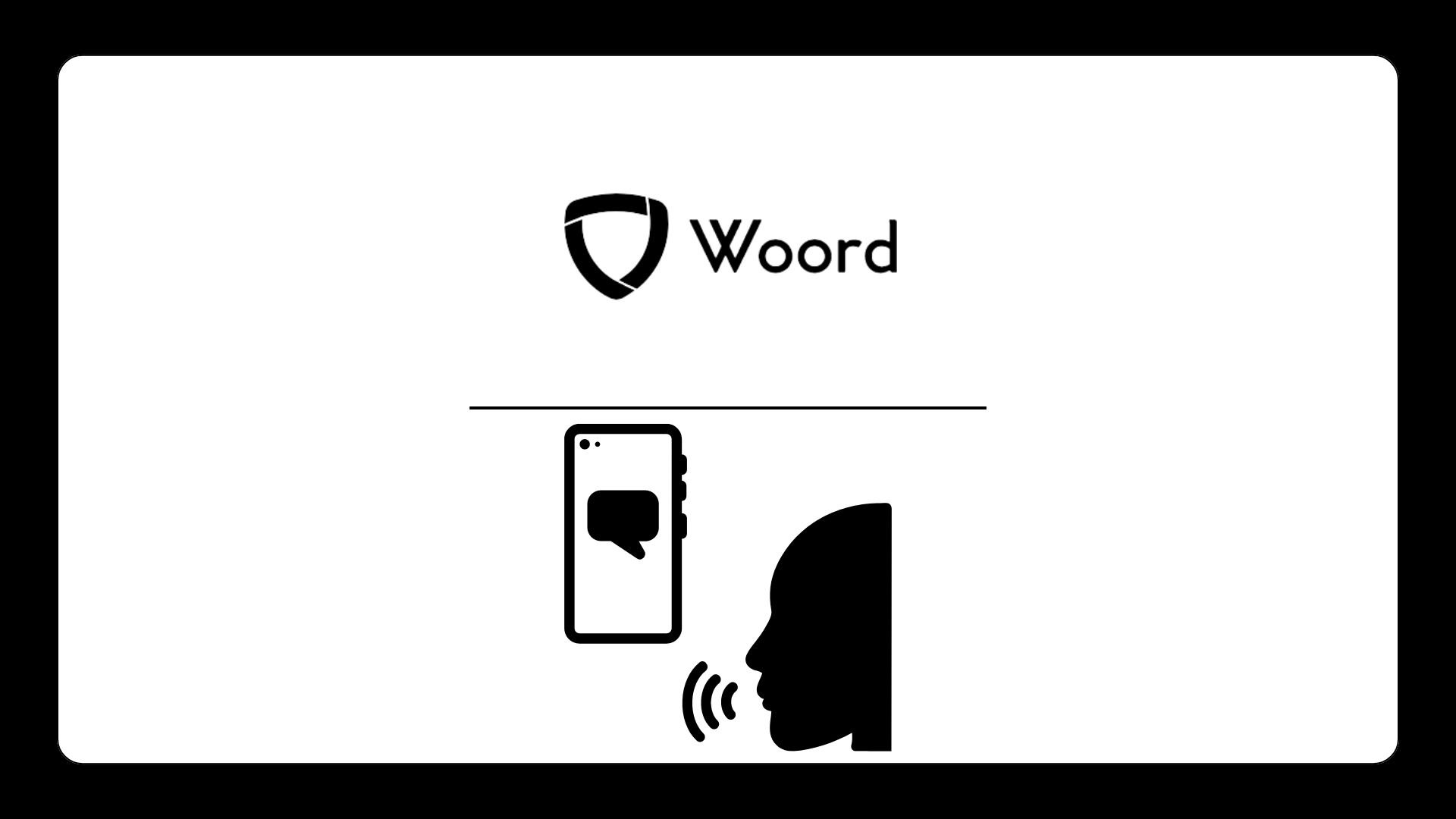
There is a greater need than ever for high-quality audio content as we approach 2024. With the rapid growth of e-learning platforms, audiobooks, podcasts, and easily available digital tools, producers are always looking for effective ways to provide captivating voice overs. However, hiring professional voice actors to provide high-quality voice content can be costly and time-consuming. Introducing the Best Free AI Voice Generator, Woord API, a set of tools that use state-of-the-art AI to produce flawless voice overs that sound natural at a much lower cost.
How Woord API Compares to Other Free AI Voice Generators
In the crowded space of AI voice generators, it stands out for its superior voice quality. Many free AI voice tools still struggle with the uncanny valley effect, producing voices that sound mechanical or overly artificial. This tool, however, has invested heavily in creating voices that are virtually indistinguishable from human narration. The attention to detail in the voice synthesis process means that listeners can enjoy smooth, natural-sounding audio without the distracting synthetic tones that often plague lower-quality systems.
One of the reasons Woord is considered the Best Free AI Voice Generator is its user-friendly interface and simple API. For creators who are less technically inclined, Woord offers an easy-to-navigate platform where generating speech is as simple as uploading text, selecting a voice, and downloading the output. For developers, Woord’s API is designed for easy integration into existing workflows, allowing for seamless automation of text-to-speech tasks.
While many AI voice generators offer free tiers, they often come with heavy limitations, such as restricted usage, watermarks, or limited voice options. Woord, on the other hand, provides a generous free tier that allows creators to fully explore the platform's capabilities without upfront costs. Users can generate high-quality voice overs without worrying about hitting restrictive caps or being forced to upgrade to a paid plan too soon.
How to Get Started
- Getting started with Woord is incredibly easy. The first step is to sign up for a free account on the website. After signing up, users can immediately begin exploring the platform’s features, including the extensive library of voices, customization options, and language support.
- To convert text into speech, simply upload your text or paste it directly into the editor, select your preferred language and voice, and hit the "Convert" button. In seconds, you’ll have a professional-quality voiceover ready to download.
- To make the most of Woord’s customization features, it’s essential to experiment with the various settings available. For instance, adjusting the speed can make a significant difference in how your content is perceived. A faster pace may be suitable for exciting or fast-moving content, while a slower pace can add gravity or clarity to more serious material. Similarly, fine-tuning the pitch and intonation can help match the voice to the tone of your brand or content.
- For developers or businesses looking to integrate it into their workflow, the Woord API offers a straightforward solution. The API documentation provides detailed instructions on how to integrate the platform into your existing systems, whether for podcast production, audiobook creation, or other text-to-speech needs.
Conclusion
In 2024, as audio content continues to dominate the digital space, having access to a high-quality, cost-effective voice generator is no longer a luxury—it’s a necessity. Woord API has emerged as the Best Free AI Voice Generator, offering a unique combination of natural-sounding voices, extensive customization, and a free tier that rivals many paid alternatives. Whether you’re a podcaster, audiobook creator, educator, or business, this API is an invaluable tool that streamlines production, reduces costs, and enhances the overall quality of your content.


