Audio Creation With Text To MP3 Conversion

Audio creation with Text To MP3 conversion involves converting written text into spoken words and then saving the output as an MP3 file. This process is often used for creating audiobooks, podcasts, voiceovers, and various other audio content.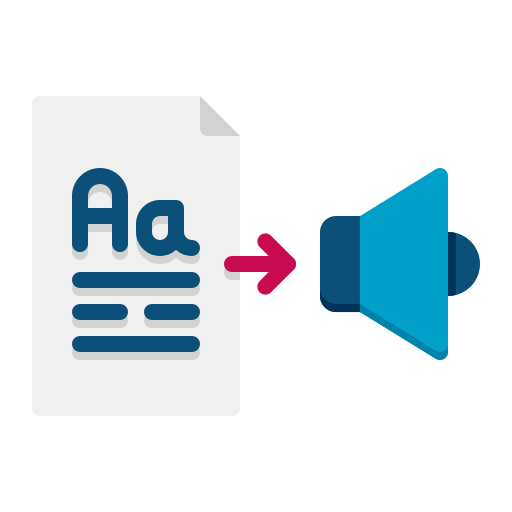
Here are some basics about Text To MP3:
- Text-to-Speech (TTS) Technology:
- TTS technology is essential for converting written text into spoken words. There are various TTS engines and APIs available that can generate human-like voices.
- Many of these services allow you to send a text input and receive the corresponding audio output.
- Choose a Text-to-Speech Engine:
- Depending on your requirements and preferences, choose a TTS engine that suits your needs. Consider factors such as voice quality, language support, and pricing.
- Generate the Audio:
- Input the desired text into the TTS system, either through API calls or within the software interface.
- Configure voice options such as pitch, speed, and language, if available.
- Trigger the TTS system to generate the spoken audio.
- Save as MP3:
- Once the audio is generated, it is typically available as a raw audio file.
- Convert the raw audio file to the MP3 format. There are various tools and libraries available for this purpose.
- Quality Check:
- Before finalizing your MP3 file, perform a quality check to ensure that the audio meets your standards. Listen for any pronunciation errors or unnatural sounding elements.
Remember to comply with the terms of use of the chosen TTS service, and be aware of any licensing or copyright considerations for the text you convert into audio.
Check Woord: A Text To MP3
You may engage with text in a whole new way with the platform Woord. You can request an authentic and human reading of any article, news story, work document, or even the full book. In more than 100 voices, including those with accents, Woord accomplishes just that—it turns text into clear, high-quality audio, in 34 languages.
Whether you prefer to read or hear information, Woord offers an interesting approach to process it. With a premium membership, you can convert an endless quantity of texts, download audio files for offline listening, and even share them online via an embedded player. Additionally, Woord provides a seven-day free trial so you may check out its features before deciding to commit.
To make use of this Text To Speech just follow these steps:

- First, you have to go to https://www.getwoord.com/, where the text you want can be shared or uploaded. You may also use the SSML editor to write it there yourself.
- Choose your favorite voice, selecting gender, and accents. Here you will also be able to edit other settings, like the speed or pauses, for example.
- Finally, allow the platform to create your audio by clicking ‘Speak it.’ Play it once it’s finished. You may download it as an MP3 file if you’re satisfied with it, or keep editing it if not.
