An Easy Guide To Text To Speech Converters
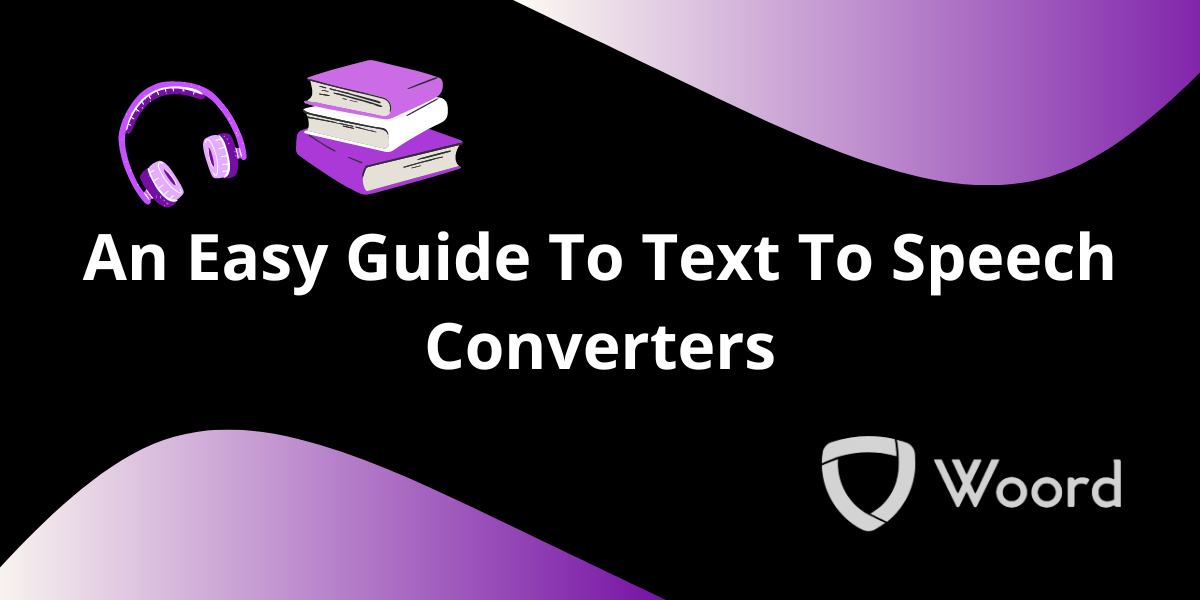
Text To Speech (TTS) Converter technology converts written text into spoken words. It allows computers, smartphones, and other devices to "speak" the text aloud, enabling accessibility for those with visual impairments, enhancing language learning, and providing convenience for various applications. These systems vary in complexity from straightforward neural network designs to intricate algorithms that can mimic human-like speech, emphasis, and intonation. TTS is extensively utilized in a wide range of industries where spoken delivery of written content is necessary, including virtual assistants, language learning platforms, navigation systems, accessibility solutions for the blind, and many more.
How Does A Text To Speech Converter Work?
- Text Processing: The TTS system processes written text input. This could be in various formats such as plain text, documents, web pages, or ebooks.
- Linguistic Analysis: The system breaks down the text into linguistic components such as words, phrases, and sentences. It also considers punctuation, grammar, and context for natural-sounding speech.
- Text Synthesis: Using pre-recorded human speech segments or synthesized speech generated from rules and algorithms, the system assembles these elements to form spoken words and sentences.
- Voice Selection: Users may have options to choose different voices, accents, genders, and other characteristics to personalize the speech output.
- Audio Output: The synthesized speech is converted into audio signals, which are then played through speakers, headphones, or other audio output devices.
Applications of Text To Speech Converter Technology:
- Accessibility: TTS enables visually impaired individuals to access written content on computers, smartphones, and other devices.
- Language Learning: TTS can help learners improve pronunciation, fluency, and comprehension by providing spoken versions of written material.
- Navigation Systems: GPS devices and navigation apps use TTS to deliver spoken directions to drivers, pedestrians, and travelers.
- Virtual Assistants: Voice-activated virtual assistants like Siri, Google Assistant, and Amazon Alexa utilize TTS to respond to user queries and commands.
- Ebooks and Audiobooks: TTS technology allows ebooks and digital documents to be converted into audiobooks, enhancing accessibility and convenience for readers.
- Customer Service: Automated phone systems and chatbots employ TTS to deliver scripted messages and assist customers without human intervention.
Check Woord: A Text To Audio File Converter
You may engage with text in a whole new way with the platform Woord. You can request an authentic and human reading of any article, news story, work document, or even the full book. In more than 100 voices, including those with accents, Woord accomplishes just that—it turns text into clear, high-quality audio, in 34 languages.
Whether you prefer to read or hear information, Woord offers an interesting approach to process it. With a premium membership, you can convert an endless quantity of texts, download audio files for offline listening, and even share them online via an embedded player. Additionally, Woord provides a seven-day free trial so you may check out its features before deciding to commit.
To make use of this Text To Speech just follow these steps:

- First, you have to go to https://www.getwoord.com/, where the text you want can be shared or uploaded. You may also use the SSML editor to write it there yourself.
- Choose your favorite voice, selecting gender, and accents. Here you will also be able to edit other settings, like the speed or pauses, for example.
- Finally, allow the platform to create your audio by clicking ‘Speak it.’ Play it once it’s finished. You may download it as an MP3 file if you’re satisfied with it, or keep editing it if not.
