5 Reasons To Convert Text To MP3
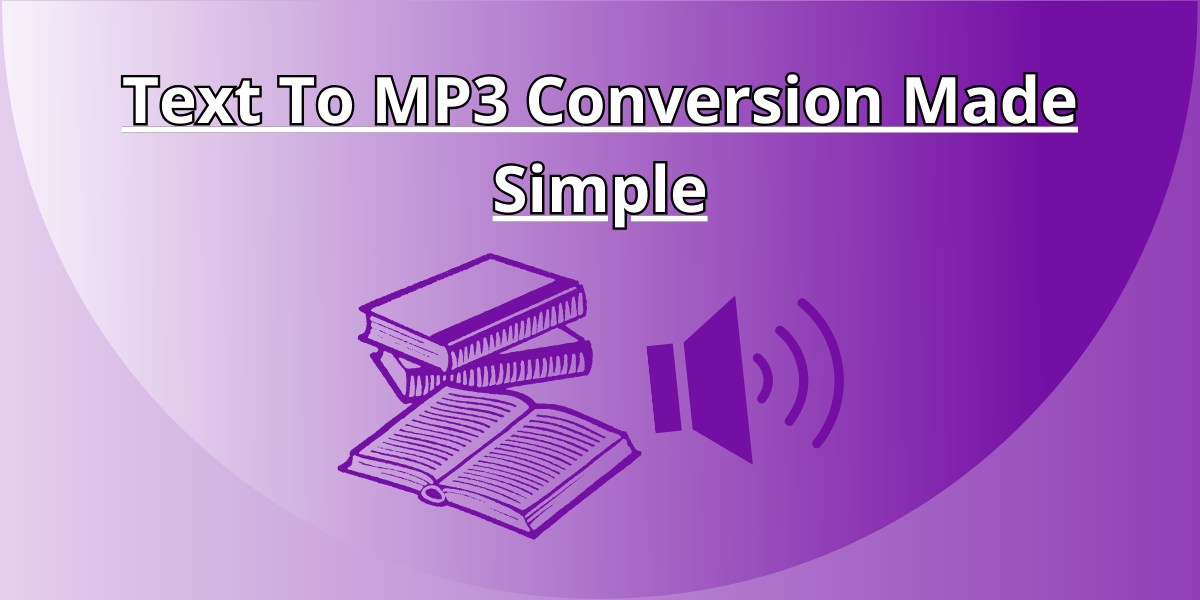
A Text To MP3 converter is a tool or software that transforms written text into spoken audio in the MP3 file format. This conversion process typically involves a technology known as text-to-speech (TTS), where a computerized voice synthesizes the written words into spoken language.
Users input a text document, and the converter processes the text, generating an MP3 audio file that can be played on various devices such as smartphones, computers, MP3 players, or other audio playback devices. These tools are particularly useful for individuals who prefer to listen to content rather than read it, or for situations where audio consumption is more practical, such as during commutes, workouts, or multitasking.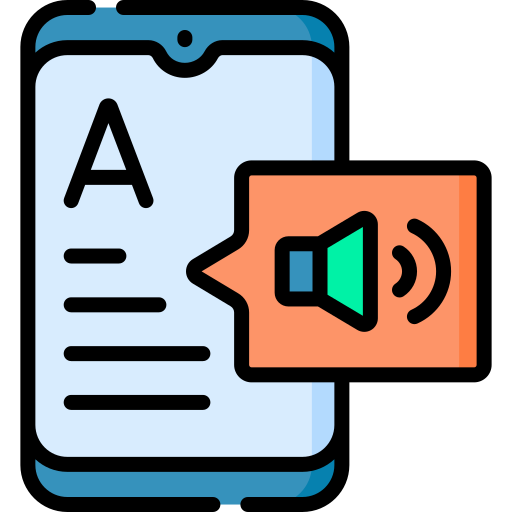
Converting text to MP3 can be useful for various reasons, providing flexibility and convenience in accessing and consuming information. Here are five reasons to convert text to MP3:
- Accessibility for Visually Impaired Individuals:
Converting text to MP3 allows visually impaired individuals to access written content through audio. Text-to-speech (TTS) technology can convert written text into spoken words, enabling people with visual impairments to listen to books, articles, or other textual information. - Multitasking and Convenience:
MP3 files are portable and can be easily played on various devices, such as smartphones, tablets, and MP3 players. Converting text to MP3 enables users to consume information on the go, making it convenient for multitasking, such as listening to articles or documents while commuting, exercising, or performing other activities. - Language Learning and Pronunciation:
Text-to-speech conversion can assist language learners in improving their pronunciation and listening skills. By converting written content into MP3 format, learners can listen to correct pronunciations, intonations, and accents, helping them enhance their understanding of a new language. - Productivity and Information Retention:
Listening to information rather than reading it can be more time-efficient for some individuals. Converting text to MP3 allows people to consume content passively while engaging in other activities, potentially increasing productivity. Additionally, auditory learners may find it easier to retain information when presented in audio format. - Content Consumption for Busy Individuals:
In a fast-paced world, many people have limited time to read lengthy articles, reports, or documents. Converting text to MP3 provides a way for busy individuals to stay informed by listening to important information during their daily routines, such as during a commute or while exercising.
Overall, converting text to MP3 offers a versatile and accessible way to consume written content, catering to different learning styles, preferences, and lifestyles.
Check Woord: A Text To MP3
You may engage with text in a whole new way with the platform Woord. You can request an authentic and human reading of any article, news story, work document, or even the full book. In more than 100 voices, including those with accents, Woord accomplishes just that—it turns text into clear, high-quality audio, in 34 languages.
Whether you prefer to read or hear information, Woord offers an interesting approach to process it. With a premium membership, you can convert an endless quantity of texts, download audio files for offline listening, and even share them online via an embedded player. Additionally, Woord provides a seven-day free trial so you may check out its features before deciding to commit.
To make use of this Text To Speech just follow these steps:

- First, you have to go to https://www.getwoord.com/, where the text you want can be shared or uploaded. You may also use the SSML editor to write it there yourself.
- Choose your favorite voice, selecting gender, and accents. Here you will also be able to edit other settings, like the speed or pauses, for example.
- Finally, allow the platform to create your audio by clicking ‘Speak it.’ Play it once it’s finished. You may download it as an MP3 file if you’re satisfied with it, or keep editing it if not.
